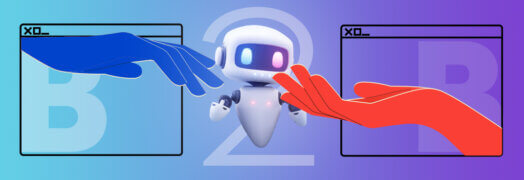Ten years ago, if you were surfing the Internet, you were probably using Internet Explorer or Netscape Navigator (AOL’s browser was using a variant of Internet Explorer). Not really much of a choice back then. Then over the years, more web browsers were released for multiple platforms and now we have along with Internet Explorer– Mozilla Firefox, Google Chrome, Apple Safari and Opera. Some of these browsers are also available cross-platform (Windows, Mac, Linux).
Gathering web browser statistics can be tricky. There are websites that gather these stats such as Statcounter, W3Counter and W3Schools. These stats are good for getting a good overall view of what browsers are popular and should only be used as a guide. The most import web browser statistics are the ones you get from your website. Internet Explorer may be the most popular browser worldwide but your own website stats might say that the majority of your visitors are using Firefox.
Let’s take a look at the most recent web browser stats:
Statcounter April – May 2011 Worldwide
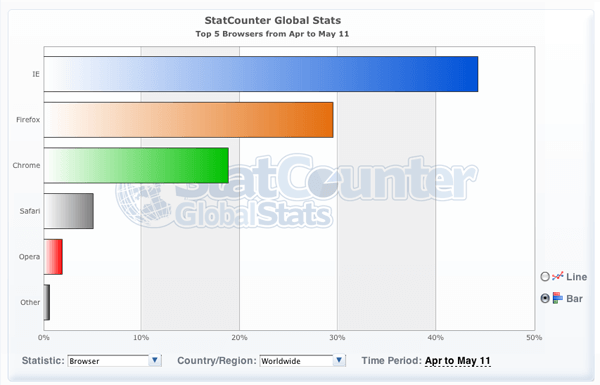
W3Counter April 2011
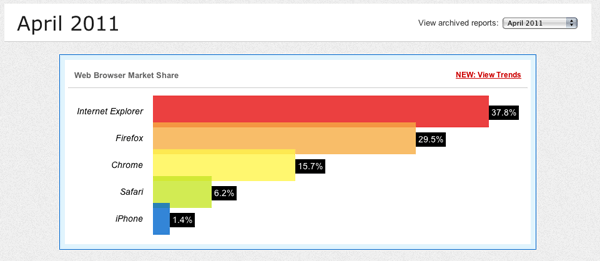
W3Schools January – April 2011
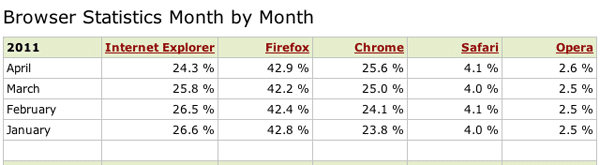
From looking at these statistics, we can clearly see that Internet Explorer is definitely not as dominant as it was in the past.
Why are web browser stats important?
Knowing what browsers your visitors use is important because it can give you a better idea on how to design your website. If you notice from your stats that many of your visitors are still using Internet Explorer 7, then you might want to make your site more Internet Explorer friendly. This might include reducing the amount of javascript effects and a simpler CSS layout.
Or you might notice that the majority of your visitors are using mobile device browsers. You can then make the necessary adjustments to the website and create a mobile version of your website.
Which browser is the best?
There really is no correct answer to this question because everyone has different web browsing habits. Some people will just use whatever’s already installed. Some users will want to customize their browsers. Others watch more streaming video, subscribe to RSS feeds, play online games, etc.
I prefer using Firefox for web development and Chrome for general web browsing. Firefox has a vast array of extensions capabilities and Chrome is just flat out faster than the other browsers.
Since they are all free to download and install (with some exceptions), the best answer is to install them all and try them out. Visit your favorite websites and see which browser gives you a better experience. It might be something as simple as the fonts being easier to read.