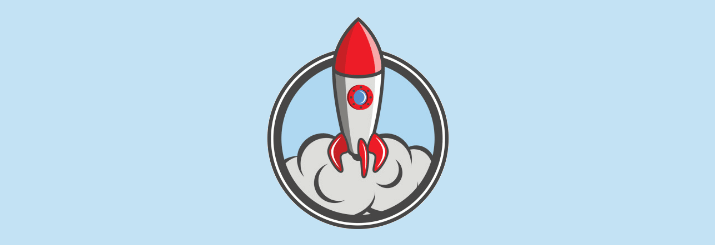So you’ve doubled and tripled checked the staging website content for grammar errors and typos. You’ve clicked on every link to make sure they are going to the correct location and none of them are going to your custom 404 error page. All the page titles, meta keywords and descriptions are in place. Contact forms and the like are working and are sending to the correct email addresses. You even have the 301 redirects ready to implement, assuring that the page rankings won’t get harmed.
Now when is the best time to make the website live?
The answer is: It depends. There are a lot of different things that can factor into this decision.
Has the domain and hosting been set up properly?
Depending on the server and what else is on the server (e.g. subdomains, another CMS, etc.), making a WordPress website live can get a bit tricky. If it’s installed on a brand new hosting account, there will be little to zero issues. But on existing hosting accounts, sometimes having to make edits to the .htaccess file will be necessary. It is also possible DNS settings will need to be changed. Email service may also be affected if not executed properly. For these types of issues, it is essential that an experienced web developer and/or an IT expert is involved during this transition. So when choosing a day to launch the website, make sure all the people involved are readily available just in case something goes astray.
You should also have access to all the admin accounts for the hosting service provider, the domain registrar (if they are different) and any other services that you are using. If you need to contact technical support for whatever reason and the main account holder is not available or incapable of communicating with them, you will usually need to verify the account in order for them to work with you. Some hosting providers will require credit card information for verification, so this information may be necessary. This way you can directly respond to tech support without having to go back and forth with the account holder, wasting valuable time.
After the site goes live, there might be some unexpected bugs that appear. Maybe some PHP code in a few template files need to be updated/changed or the boss decides on a different color for the menu bar at the last minute. When you decide to launch your website, make sure your web developer is available the day of and the day after it’s launched too.
Are you going to send an email newsletter campaign, a press release or maybe just a Facebook wall post about your new website?
If so, it only makes sense that the day you choose to launch the website will be a day that will work with your announcement. If you plan on sending our your announcement on Tuesday, then you’ll probably want to get the website launched at least 24 hours beforehand so you can check and fix any bugs/errors before you tell everyone about it.
Was there a previous website on the same domain and was it using any type of website tracking analytics?
If the answer to that question is yes, then it would be a good idea to view the website’s tracking statistics first. Look for the non-busiest times the website gets visitors and try to pick a reasonable time around that. You don’t want to launch the new website while a lot of people are trying to access it. Depending on your hosting plan, things could get too busy and the website could experience massive slowdown. It’s also possible the majority of the website’s visitors are in another time zone, so take that into account.
When to not launch a website:
Friday or on the weekends. This is mainly because the necessary people may not be available if something does go wrong or needs to be fixed. Also some services may not be open on the weekends or may have limited hours of business. As long as you’re properly prepared for the launch of the website, choosing the day and time is totally up to you.