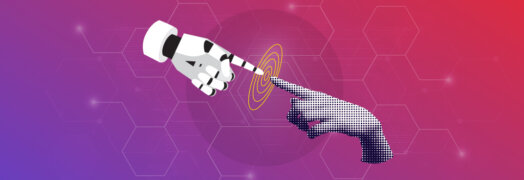Imagine the horror of visiting your company website and discovering that a hacker has defaced it. Or still worse, logging into your online banking account and finding out that a cyber thief has made off with all your money. You may think this only happens to other people. But get lazy or careless when creating online passwords, and it could easily happen to you.
The world is filled with hackers working around the clock to steal your private information. They employ highly sophisticated tools to crack your security firewalls, and for many of them, figuring out your password is faster and easier than you think.
For example, dictionary data attacks – automated programs that use lengthy lists of common words to identify passwords – can break through your defenses in a matter of minutes. To see how quickly these attacks can occur, log onto YouTube and search on “dictionary hacker attack.” You’ll find a number of videos showing how easily it can be done. That’s why choosing a secure password is essential for the safety of your online accounts.
What To Do
To set up a safe and secure password, keep the following in mind:
- Passwords should have a minimum of eight characters, and should always contain both letters and numbers. Using symbols (when allowed) and mixing upper and lower case letters adds to the strength of your password.
- Use a different password for each account, and change your passwords frequently. Some experts recommend changing them as often as every three months.
- Randomized passwords are the most secure. Random password generators are available as software programs and through websites. However, many experts recommend against using online password generators for your most sensitive accounts, such as banking and other financial accounts.
To create long, complex passwords, the Microsoft Security Centers offers a simple strategy:
- Start with a short sentence: Complex passwords are safer.
- Remove the spaces between the words: Complexpasswordsaresafer.
- Turn the words into shorthand or intentionally misspell one of them: ComplekspasswordsRsafer.
- Add numbers that are meaningful to you at the end of the sentence: ComplekswordsRsafer2011.
Free online password strength checkers are also available. If you use one, make sure the site is secure.
What Not To Do
To thwart sophisticated cyber crooks, avoid using these common password mistakes:
- Normal, everyday words found in the dictionary
- Words spelled backwards, common misspellings, or abbreviations
- Sequences or repeated characters, such as12345678 or abcdefg
- Adjacent letters on the keyboard, such as qwerty
Never use your name, birthday, driver’s license, passport number, login name, or any other type of personal information. Also, don’t use spouses, friends, pet names or any other information about you that someone might know or could easily obtain.
Password Managers
So now you have these long, complex passwords, and your memory isn’t quite what is used to be. What do you do?
If you write them down, don’t keep them near your computer or in your file drawer, and never carry them in your wallet or purse. A better option is to use a password manager or repository, especially if you have a lot of accounts with many different passwords.
A password manager is a software that uses encrypted data to help you safely organize and store your passwords. You can either buy your own software or use an online password repository service. At Bop Design, we use Passpack, a free online password manager that allows you to store passwords to all your accounts.
It only takes a few minutes to set up safe, secure online passwords. This small investment of your time can keep hackers from defacing your website, damaging your brand, stealing your money, destroying your credit, and ruining your life.