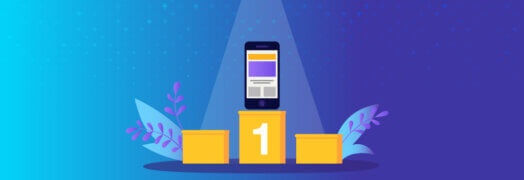While surfing the web, it’s likely at some point in time you’ve read or heard about browser cookies. Some websites will include a notice about the usage of browser cookies in their privacy policy or terms of service statements. Sometimes you’ll see a note that browser cookies are required to log into services such as an email or bank account.
What exactly are browser cookies?
A browser cookie contains a message that is sent between a website and a web browser. This message is usually stored on the computer by the web browser on a small text file. This text file that is being set is considered the “cookie.” The data on this file is then stored for the next time the user visits the website where the stored browsing information is used.
There are two primary types of cookies that websites use. The first type is called a First-party cookie. This type of cookie is set by the actual website you are visiting. The other type is called a Third-party cookie. This type is set by other external website sources usually in the way of an advertising banner, image or video that is embedded into the page. So when a banner from a different website is clicked on, a Third-party cookie is set from the source of that banner, not from the website you are visiting.
What are browser cookies used for?
Browser cookies were designed so that a website can remember a state that the web browser was in previously. Cookies can remember different website activities that a user has made. Some examples in which cookies are used by websites include logging into an account, how many times a specific page was visited or how many times a user clicked a particular button. Using cookies is very important in a website’s functionality and behavior in today’s Internet. Tracking cookies are commonly used to track a user’s browsing history for behavioral advertising and statistic gathering.
Are browser cookies bad?
No, but it can depend on who you ask. Browser cookies are simply text files with data so they cannot do anything malicious like a virus or malware. They are not programs and cannot run any programs. They can also be deleted at any time from the web browser.
The biggest concern users may have with the use of browser cookies is privacy. Cookies can store data such as browsing history for extended periods of time. A website can use cookies to track a user’s website behavior for months, even years, without the user even realizing it. This data can be used to create a browsing profile of a person and then be used for things such as advertising.
In today’s modern web browsers, the user has the ability to control website cookie usage. For example, in Google Chrome, there are different cookies options available. You can block all cookies from being set, block cookies only from specific websites or you can set it up so any cookie data is automatically deleted when the browser is closed. So depending on how you feel about online privacy, you might want to check out your web browser’s cookies’ settings. If you’ve never changed your cookies settings before, you might be surprised by the amount of Third-party cookies you have accumulated over time.
Different web browser cookie settings
Google Chrome: https://support.google.com/chrome/bin/answer.py?hl=en&answer=95647
Mozilla Firefox: https://support.mozilla.org/en-US/kb/enable-and-disable-cookies-website-preferences
Internet Explorer 7/8: https://windows.microsoft.com/en-us/windows-vista/change-internet-explorer-privacy-settings
Internet Explorer 9: https://windows.microsoft.com/en-us/windows7/how-to-manage-cookies-in-internet-explorer-9
Internet Explorer 10: https://windows.microsoft.com/en-us/internet-explorer/delete-manage-cookies#ie=ie-10
Apple Safari 6: https://support.apple.com/kb/PH11913