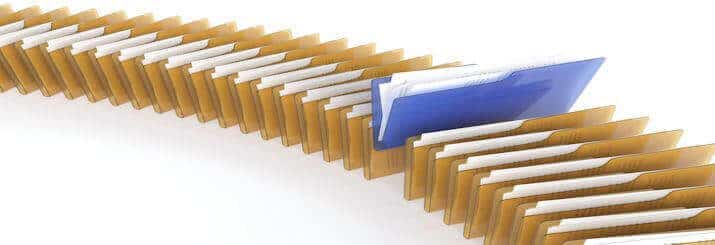A business with a full sales pipeline is generally a healthy business – unless all those leads get squandered due to mismanagement and/or poor organization.
Using a customer relationship management (CRM) software program to properly organize web leads offers many advantages. It allows you to easily segment leads into specific categories so that they automatically get assigned to the right person for follow-up. It enables you to rate and score the leads, based on preset criteria, to determine the appropriate response. It prevents leads from getting lost or falling through the cracks. Most important, organizing your leads makes it easier to convert them into sales opportunities and, thus, increase sales.
As any experienced marketer knows, some web inquiries demand more attention and care than others. And some web leads are more likely to close than others. So the first step in effectively managing web leads is to set up a classification system for rating prospective clients in your CRM. For example:
- Inquiry = Completed form on website
- Prospect = Exploratory call scheduled
- Lead = Exploratory call held; price and personality qualified
- Opportunity = Proposal delivered; strong contender for the business
- Customer = Agreement signed
With this system in place, you can now determine the right people and the appropriate level of response for each category of lead. For example, an opportunity is almost always more important than an inquiry, although in some cases it can depend on who is doing the inquiring. Most of the time, however, an opportunity should receive higher priority since it has already been qualified and is closer to commitment than an inquiry.
Organizing leads with a CRM also makes it easier to know when to conduct the marketing-to-sales handoff. In general, marketing focuses on lead generation and lead nurturing. These are the first steps in the overall sales cycle, and they require different skills than actually selling a product or service. At some point in the sales cycle, marketing needs to hand the leads over to sales, which uses a different set of skills to convert them into customers.
In most companies, marketing takes a web inquiry through the qualifying process. If the lead turns out to be qualified, marketing then hands it over to the sales team. However, this can vary depending on the company’s organizational structure and sales cycle. The key to using your CRM to effectively manage leads is to ensure that both marketing and sales are in alignment on what makes a web inquiry sales-ready.
Another benefit of organizing leads with a CRM is the ability to track each step of your sales process with great accuracy. This enables you to determine any weak spots and identify areas of improvement. For example, you may find that you get a high volume of inquiries and prospects, but only a small percentage of those make it to the “lead” category. This might suggest a need to retarget your marketing materials. Or, perhaps develop a way for inquiries to pre-qualify themselves to reduce the time and resources you have to invest in that step of the process.
Finally, keep in mind that customer relationship management does not end after the sale is made. Instead, sales hands it off to customer service and account management, which can use your CRM data to better serve the client and possibly up-sell more services.