We all already understand the point of writing SEO copy for your website, but the same value should be applied to writing for your B2B blog. The benefit of blogging with SEO in mind is that you’re not only creating useful content that your customers value, but also ensuring prospective customers can find you through a web search when they have a problem in need of a solution. So how does one blog for SEO? Follow these simple steps:
1) Choose your keyword
Starting out, it’s best to focus on one keyword to get the hang of it. In addition to making sure it’s relevant to your ideal customer, use a “long tail” keyword phrase. This means instead of writing “consulting,” write “San Diego financial consulting” or “medical software training.” The more specific to your business (without getting too adjective heavy) allows your website to rank higher for specific searchers who are more likely to convert to customers.
2) Keep it relevant
It should seem obvious to not start writing irrelevant broad keywords like “cars,” “apparel” or “cat memes.” And if it doesn’t seem obvious, then we can make it clearer: Don’t do that. Don’t.
3) Include variations of the keyword
With Google’s Hummingbird update, the algorithm now picks up on conversations more so than traditional keywords. For example, if you’re an accounting firm, writing “bookkeeping services” and “accounting services” helps you describe your business in multiple ways.
4) Avoid keyword stuffing
This is why we often suggest sticking to one or two keywords per blog post, because sometimes businesses are too eager to include every hopeful keyword on their list. Also, distribute the keyword evenly throughout the blog post. Mentioning it once in each paragraph is a little overkill depending on content length. Ultimately, your natural voice and what is most comfortable to read will outline a keyword’s placement. Which leads us to…
5) Don’t be a slave to the keyword
The point of a blog post is to attract visitors—not the search engine bots. Your copy should be actually pleasant to read and, most importantly, be a valuable resource for readers. While we want to play nice with the bots—they’re not your customers.
Now that you’ve written your blog post with SEO in mind, it’s time to load it into your WordPress or other content management system. Here are areas in your blog backend that need your keyword:
1) SEO Meta Elements
With WordPress, you can easily download the Yoast plugin to have simple fields to fill in with keywords. These fields include:
- Title: this is different from the blog title you’re using and should include your keyword. Implementing a title tag is helpful for when your blog post may have a clever title, but visitors may not actually be searching for that exact phrase. With optimizing the title with a more searchable phrase you can have your cake and eat it too—a great headline AND web traffic.
- Description: this is a 165 character max field where you can quickly summarize the content on your blog post. It appears under each linked result of a search term (see photo below). While it’s important to get keywords in, it’s even more vital to make that sentence interesting enough that when a user reads it they’re inclined to click.
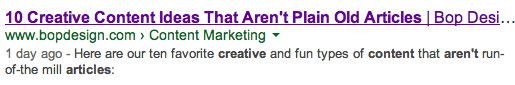
- Keywords: this field is arguably the least important of the three. It’s rarely used by search engines but can still serve as a reminder for what your target keyword(s) are in that particular post.
2) Headers & Special Fonts
The primary heading (the h1 tag) should include your keyword. When applicable, include the keyword in subtitles, bolded text or other special font treatments you utilize.
3) On-Page Links
When hyperlinking a phrase or piece of text in a blog post, instead of linking “Click here” for your contact request, try “Call Bop Design if you’re interested in learning more.”
4) Picture Names
Naming your picture with the SEO keyword will give your blog post a little extra “juice.”



