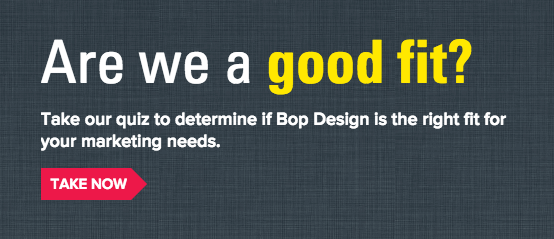HTML, CMS, DNS, URL, SEO and CTAs. What is with all the initials necessary to build a B2B website?
Anyone who has completed a B2B website project has at some point in the process wondered if the web designer or developer was just starting to make up terms and acronyms for the fun of it. As an experienced web design agency, we can assure you that at least 99% of the time, they aren’t making up terms. The other 1% they probably are making them up.
Don’t be intimidated by all the terms thrown around before, during, and after a website design project. Check out our easy to understand definitions (and pictures too!) of 17 of the most common web design terms.
Breadcrumbs – A breadcrumb trail on a website is a visual path of the hierarchy of that particular page. Typically the path will appear horizontally across the top of the page, directly under the navigation.
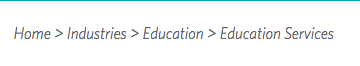
Breadcrumbs on a website.
Browser – The software used to access and view websites on the Internet. Common browsers are Internet Explorer (now being replaced by Microsoft Edge), Chrome, Safari, and Firefox.
CMS – Stands for Content Management System. The CMS enables you to edit, add, and manage your website without having to know programming languages or website coding. The most widely used CMS applications are WordPress, Drupal, and Joomla.
CTAs – Stands for Call-to-Action or the directive you give to a visitor on a particular page of your B2B website. Common CTAs include phrases such as Call Now, Schedule a Consultation, Request a Quote, and Contact Us Today. CTAs can be text, buttons, boxes, and a lot of other things—as long as they attract attention.
Call-to-Action on the Bop Design website.
DNS – The acronym DNS stands for Domain Name System. The DNS translates a website’s URL into an IP address and is what enables users to view a website without having to remember an IP address (11 digit number).
Find out what your IP address is right now.
Domain Name – This is the name that uniquely identifies a computer or computers on the Internet. It is part of a website’s URL. For example, in www.bopdesign.com, bopdesign.com is our domain name.
Header Tags – Also called heading tags, head tags, and HTML header tags, header tags are used to separate the headings (or titles) and sub-headings from the rest of the content on a web page. The tags have a hierarchy from H1 to H6 to assign importance, with H1 being the most important. These tags are very important for SEO purposes to properly categorize and evaluate the text on a B2B web page.
Hosting – A web hosting service stores and shares all of the website content to be displayed to users, including files, images, text, video, code, etc. It makes it possible for your B2B website to display properly to a user.
HTML – The term stands for HyperText Markup Language. HTML is the coding language (among others) used to create and format web pages.
Hyperlink – A link on a website, called a hyperlink, connects one page on a website to either another page on the same website (internal) or a page on a different website (external). These turn text on a web page into a clickable pathway to a new page.
Navigation – Your website’s navigation includes the menu bar at the top of the page or side, links, icons, and buttons across the site. Navigation also covers where everything is located on the web pages and where they take a website visitor.
Responsive Web Design (RWD) – Is a design and development approach that enables your website to render properly on a variety of devices, from mobile phones to tablets to desktop computers. Responsive web design is an approach that allows a website to display optimally regardless of the size of the device and input devices (eg. Touch screen vs mouse click).
Sitemap – The architecture of a website based on the website’s navigation and content. Think of a sitemap like a blueprint for a website.
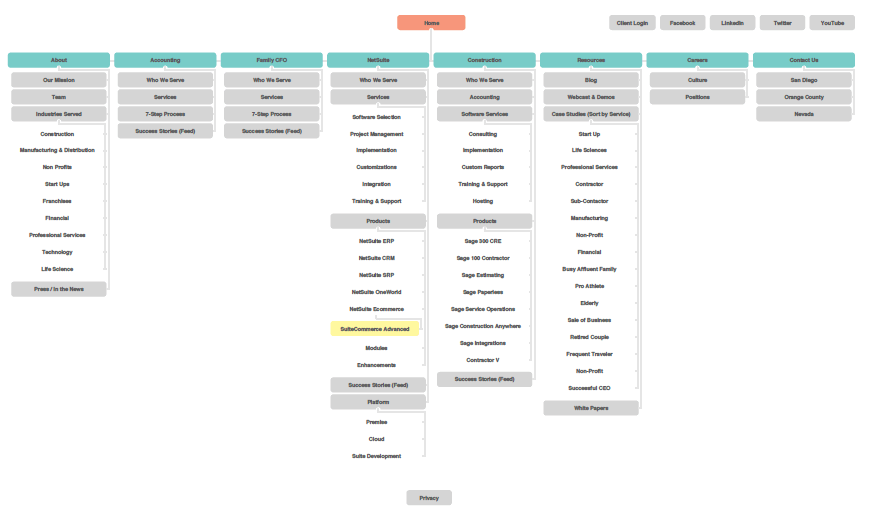
Sitemap for a website.
Slider – A slideshow of images or videos on a website, typically at the top of a web page. See Slideshow.
Slideshow (aka Carousel) – A slideshow, or carousel, is a rotating group of predetermined images or videos. It will often advance to the next image in the group according to a set time frame.
SEO – Short for Search Engine Optimization. It is the strategy and process for creating a website that is easily accessible by search engines (like Google and Bing) and thus potential clients or visitors. In B2B web design, SEO impacts content creation, page titles, load time, image labeling, coding, types of files used and more.
URL – Stands for Uniform Resource locator, also know as a website address. The URL for Bop Design is https://www.bopdesign.com/.
Those are the fundamental web design terms we use on a daily basis. Do you think we missed any important terms that anyone working on a B2B website design project should know? Let us know in the comments.