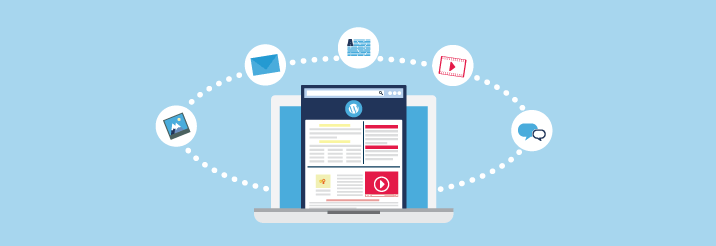If you are new to WordPress website design or managing a WordPress website, there are a few things you need to know to get started.
First, What Is WordPress?
WordPress is a full content management system that has thousands of plugins to give you the functionality, tools, and display options you need to create a customized B2B website that really rocks!
Get to Know Your Dashboard
At Bop Design, we provide our clients with both a website introduction, where we walk our clients through the backend of their website to explain how to make changes and the different functionality of plugins, and a website manual for them to reference after the website launches.
Once you have access to your B2B website, log in to the backend and take a look around. When you log in to your dashboard, you should see an “At a Glance” view that gives a good overview of your entire website. However, if you’d like to make edits, you’ll have to navigate to the specific part of the menu (on the left) that correlates to the edit you’d like to make.
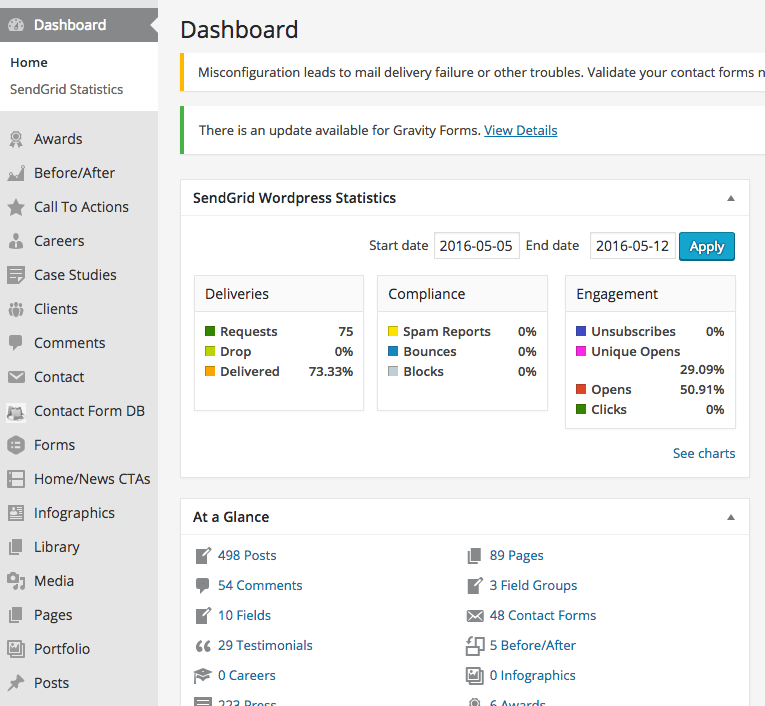
Get familiar with your dashboard and find out where you go to post a blog (typically under “Posts”), where you go to view the website forms submissions (typically under “Contact Form DB” or “Forms > Entries”), where you go to add images and other media (usually under “Media”), etc. The issue that many new WordPress users struggle with is knowing where to go to make certain updates. By getting familiar with your dashboard, you’ll have a good idea of where to go.
Check Your Notifications
The great thing about WordPress is that you can set it up to notify you about important things like web form submissions, blog post comments, plugin updates, WordPress updates, etc. When you log into your website (which you should do daily or every other day), you will see alerts on your main navigation menu. Click on the item in the menu to address the notifications.
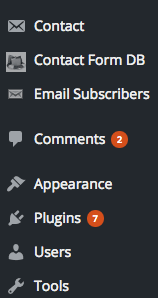
You can set up your form plugin to email you when you get a website form submission. This is something we recommend to every client. It’s a best practice to have the form submission notify at least 2 different working email addresses to ensure that submissions do not get “lost” or “ignored.” All website forms should be responded to the same day or within 24 hours during the business week.
Learn Which Plugins You Have & What They Do
WordPress Plugins are an excellent way to add to the functionality that already exists in WordPress. For example, if you’d like to display the history of your company using an interactive element that is easy to update – there is a plugin for that. One of the more common plugins for WordPress websites is Yoast SEO – which is for helping track, manage, and make SEO updates to the site. Knowing how Yoast works and what features it offers enables your website manager to optimize pages and posts for optimal SEO benefits.
Many plugins link directly to more information about the plugin from your WordPress dashboard. If you need more information, simply navigate to the plugin in your dashboard and look for the link to learn more. Or you can check out the Plugin Directory on the WordPress.org site.
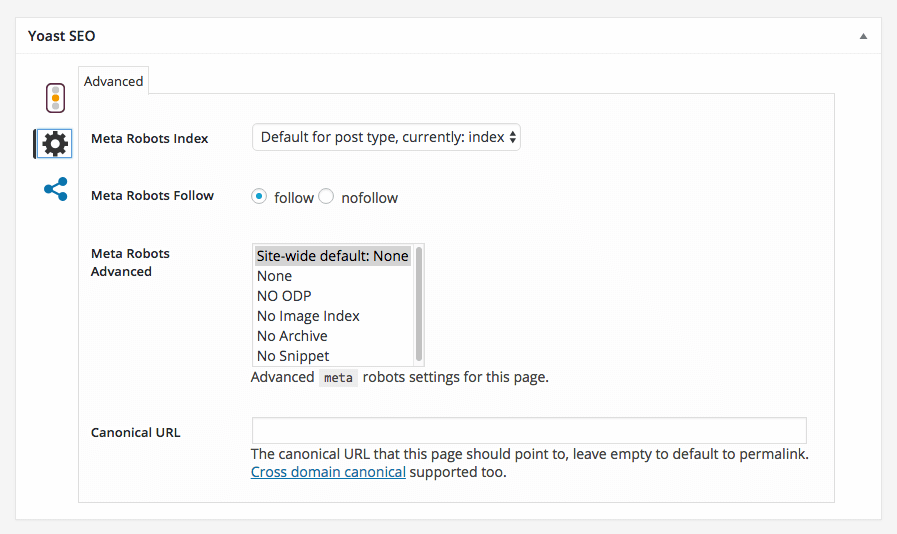
Keep in mind that, while it’s important to keep WordPress and any installed plugins up-to-date, there’s always the chance that updates will break something. It’s great to have WordPress managed hosting that offers a staging environment because you can test updates without affecting the website your users visit. If something does break, we recommend contacting a WordPress maintenance company.
Start Posting
After your B2B website is launched and running smoothly, it’s time to start adding valuable, educational content for your clients and prospects. Get started with a WordPress blog post – it’s easy to do and shouldn’t take much time at all.
Click on “Posts” and “Add New” to get started.
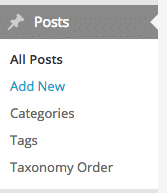
Add your title, include your blog post copy, and include any links, pictures, media, or headings in the body of the post. Be sure to “Save Draft” often and “Preview” your post before you hit “Publish.”
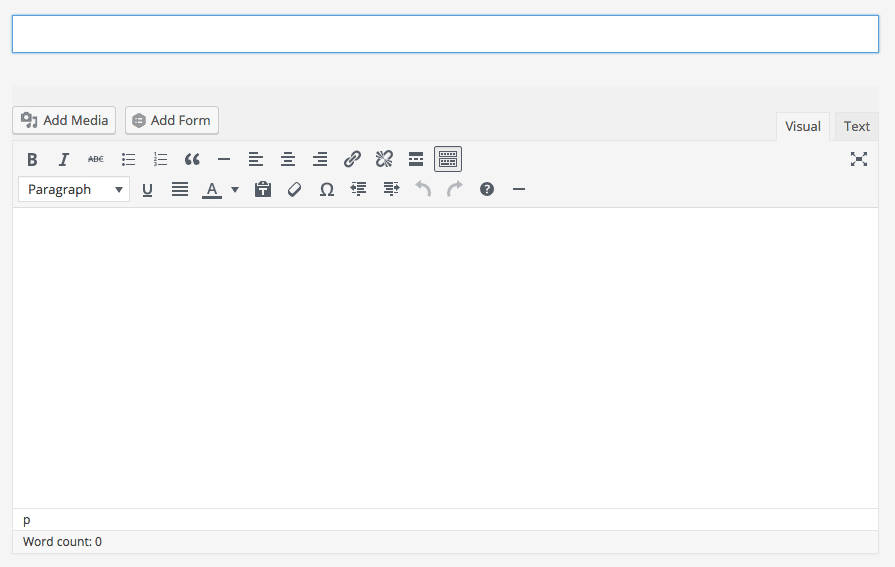
That’s how easy it is to get started with WordPress.
Wondering if WordPress is right for your website or have questions about WordPress web design? Let us know in the comments or send us your question on our Contact Us page.