Social media is a great way to promote and share your company’s content with your followers and their connections. The only problem is that the organic reach of your social posts is on the decline. Don’t worry, it’s not your fault and there is something you can do about it.
While it’s annoying that your audience of followers has opted in to see your posts and often aren’t being shown your company’s social posts, it doesn’t mean that you should ignore social media altogether. Here we take a look at how to support your B2B marketing efforts with paid social campaigns that target a specific group of social media users, i.e. your ideal buyer persona.
Post All Content
The first step after you’ve created a wonderful, quality piece of B2B content is to share it on your social media channels. When it comes to thought leadership pieces for B2B firms, we are partial to LinkedIn, Facebook, and Twitter. However, if your firm only maintains a LinkedIn page for your B2B marketing efforts, only worry about posting there. Don’t start a Twitter account just to push out content unless you have a larger strategy in mind.
Post It Again
An essential part of staying in front of your social media audience as much as organically possible is sharing a mix of original thought leadership and curated content from industry publications. A good mix of both as part of your B2B marketing plan is critical for building trust with your audience and establishing your company as a strong resource.
If you have a good mix of thought leadership and curated content, don’t hesitate to share the same piece of content a few times. We suggest sharing it at different times to try to get in front of different users and space it out with other content in between. This will maximize your limited organic reach.
Sponsored Campaigns
Great, so you are sharing your B2B content marketing pieces on social media and reposting it to maximize your organic reach. Now it’s time to put small investments behind the hours of work you’ve poured into these thoughtful content pieces. It’s true, a small investment on LinkedIn or Facebook can go a long way.
For purposes here, we are going to take a quick look at LinkedIn and Facebook paid campaigns.
LinkedIn Sponsored Updates
When you log into advertising for your company’s LinkedIn page, you get three different options: Sponsored Content, Text Ads, and Sponsored InMail. Since we are looking to reach a new audience with original thought leadership, we are opting for Sponsored Content. This enables us to pay to promote an existing post or a new post on LinkedIn.
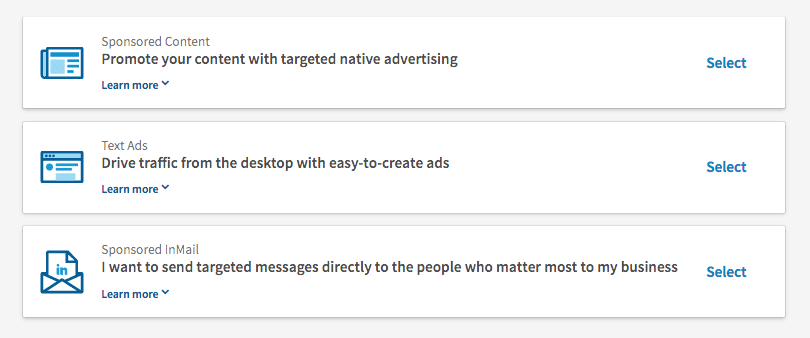
It’s easy to set up a Sponsored Content campaign in LinkedIn as there are only 4 steps. In the first step, you name your campaign and determine whether you are sending people to your website or collecting leads directly on LinkedIn. Our main goal is exposure to a new audience and not lead generation yet, so we often select the first option.
Step 2 consists of sponsoring selected content or creating sponsored content. We’ve followed our own B2B marketing advice and shared our content organically on LinkedIn, so we’ll simply select the content to sponsor from the list shown.
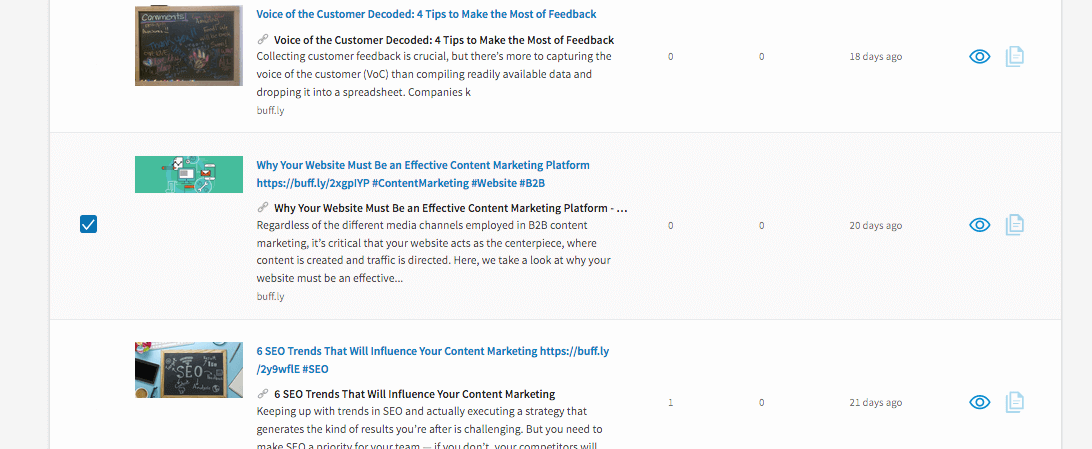
Step 3 is where you want to spend the majority of your time since this is where you pick the ideal audience for your sponsored content. If you have a list of target accounts or contacts, you can use a matched audience. If you don’t have a target list or would like to reach a broader audience, you can choose attributes of your audience, including location, company name, industry, company size, job title, job function, fields of study, and more.
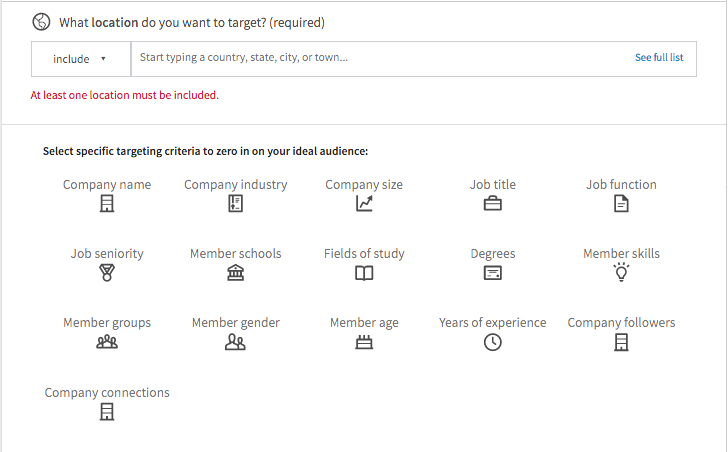
If you already have your ideal buyer persona prepared, this should be a snap. The cool thing with these audiences is that you can save them for future use or modify them for each piece of content that you share. For example, if a particular piece of content is targeted more at insurance compliance officers, you can target just them. Or if another piece is primarily for insurance brokers, you can target just them. You can maximize a small budget by creating a detailed audience.
Step 4 is all about conversions and budget. We recommend setting up the conversion tracking for LinkedIn on your website. We track conversions like contact form completions, demo requests, newsletter sign-ups, etc. After you’ve chosen your conversion tracking, set your daily budget, bids, and total budget. If you aren’t familiar with LinkedIn ads, start with a small budget of $100 to $150. If your sponsored update performs well, you can always extend the campaign.
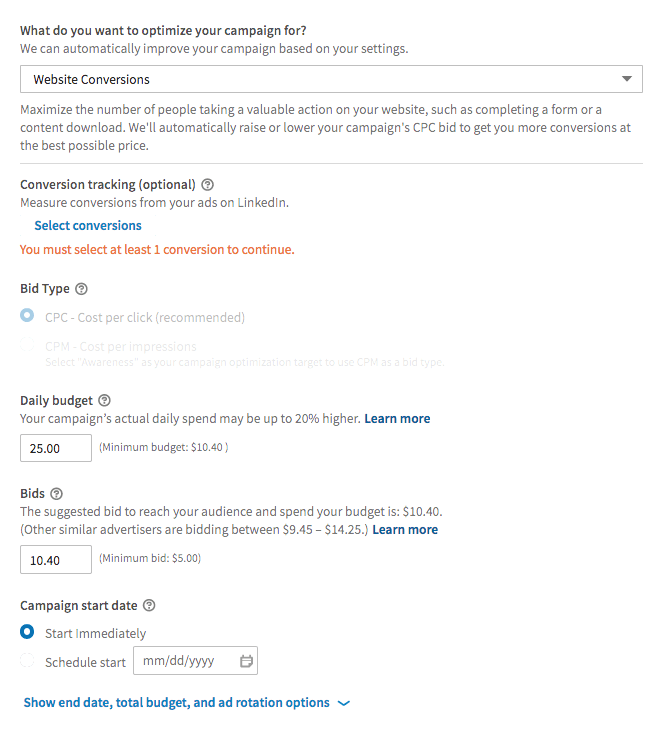
Then hit “Launch”! Voila, you are showing your thought leadership to a targeted audience of ideal prospects.
Facebook Sponsored Posts + Boosted Posts
You’ve likely seen the “Boost Post” button on your firm’s Facebook page but maybe weren’t familiar with what it does. Facebook likes to make it easy to pay to promote content on the social platform. As such, there are several ways to pay to promote your B2B firm’s thought leadership. You can 1) Click on the “Boost Post” button directly from the post:
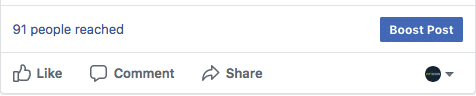
Or, 2) Click on “Promote” on the side of your homepage, which will pop up options for promoting your page, posts, and more.
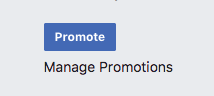
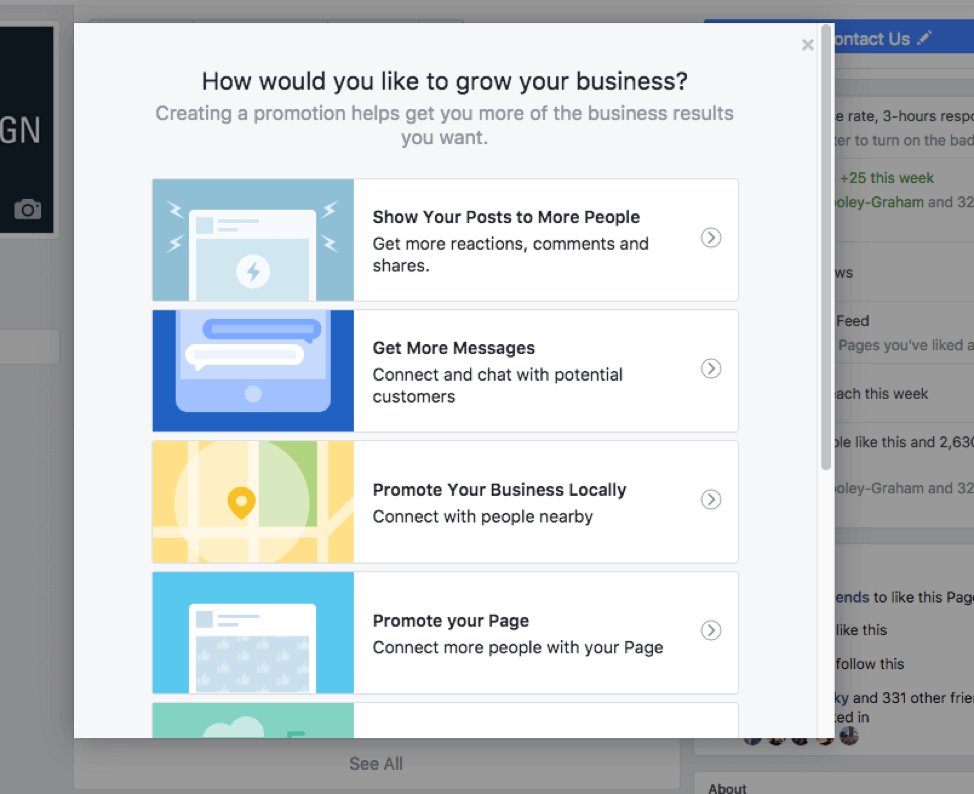
Or, 3) Go directly to “Create Ads” and “Manage Ads” options that can be accessed from the drop-down of your firm’s Facebook page.
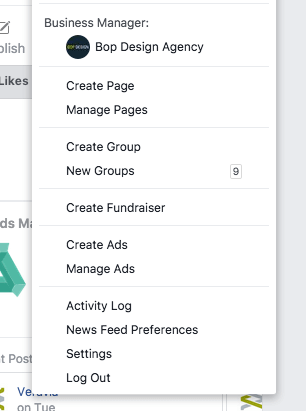
Whichever way you choose to get to your ads/boosted posts, you will still have the same options for audience targeting and selection. The only difference is the layout will look slightly different on the backend.
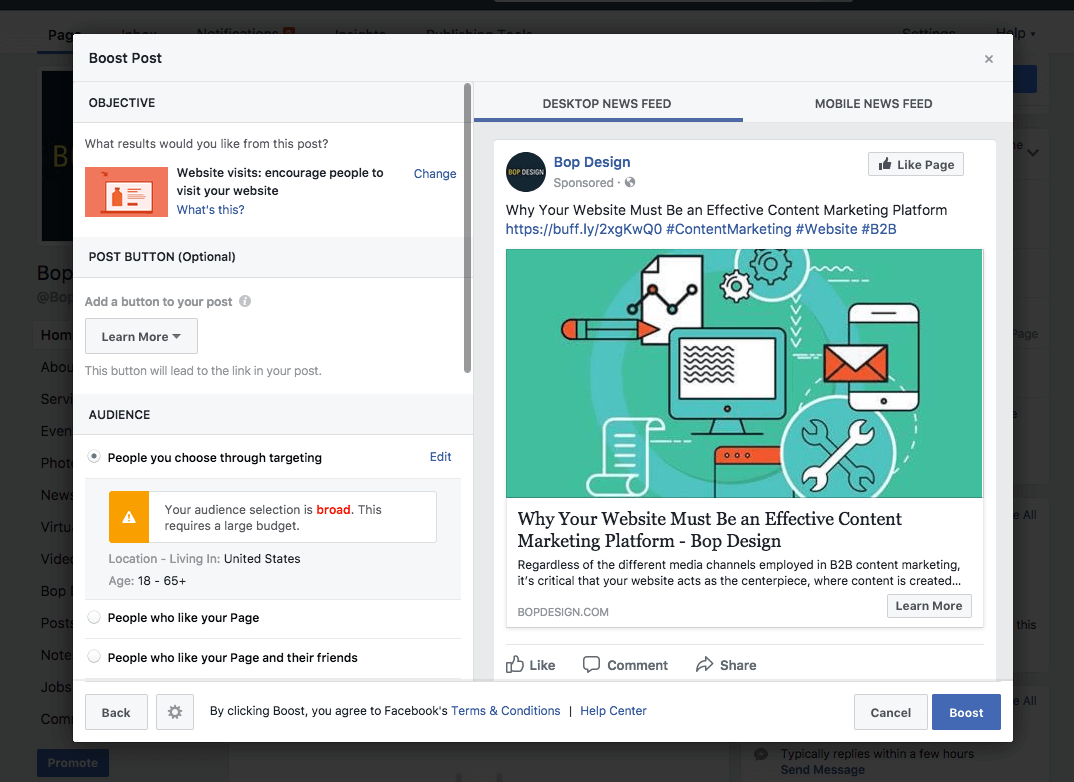
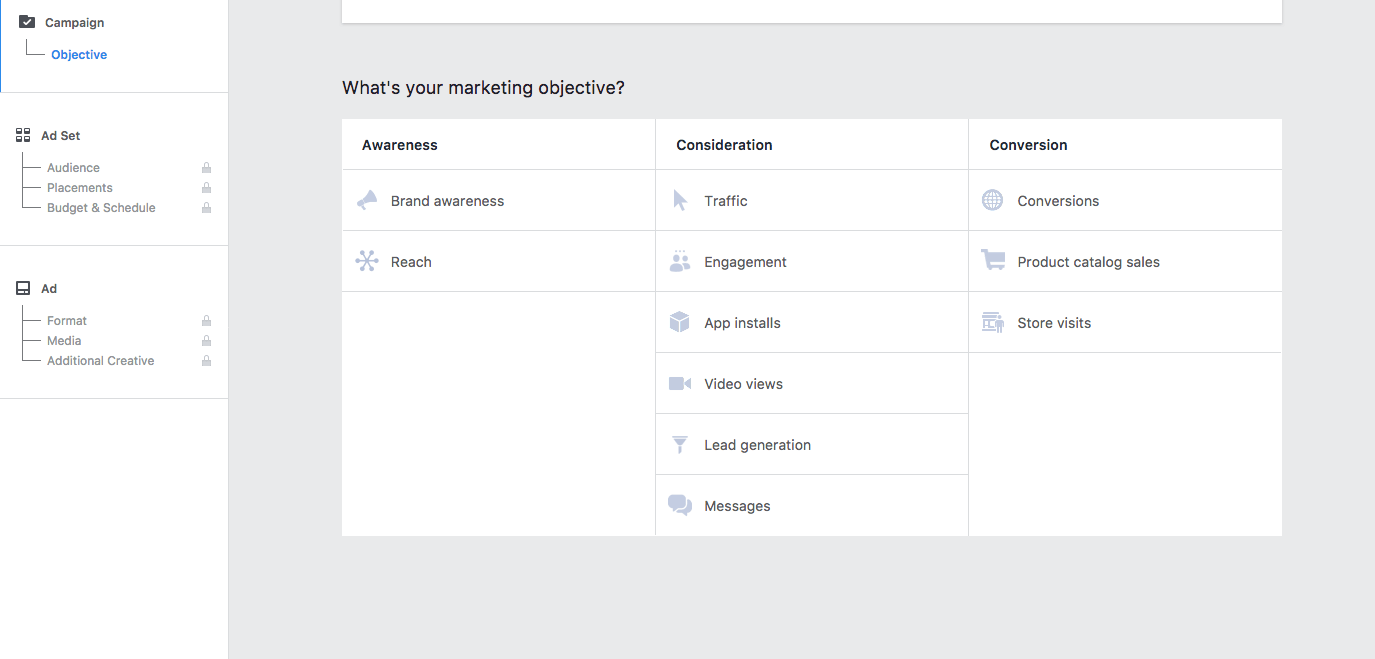
The great thing about Facebook paid promotions for B2B marketing campaigns is that you also can get granular for your audience. Detailed targeting options enable firms to choose demographics, interests, or behaviors for their target audience. For example, if your target audience is manufacturing executives in the United Kingdom, you can target users who live in the United Kingdom, work in manufacturing, and have executive titles.
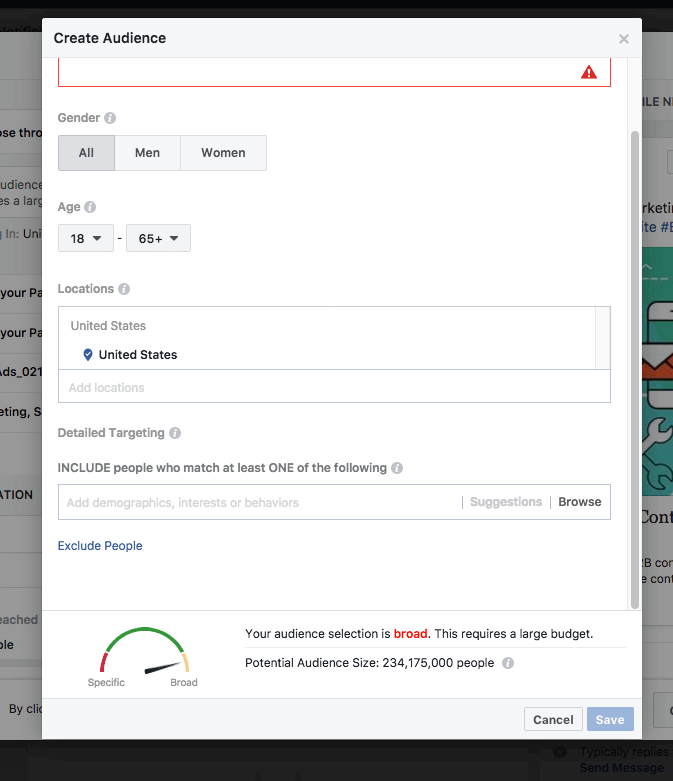
Additionally, you can select the budget parameters and length of the promotion. Simply hit “Boost” or “Launch” once you have set your budget and audience parameters.
Track & Learn
Once your LinkedIn or Facebook promoted campaign has ended, it’s essential that you look at the metrics in the social media platform AND compare it to the traffic quality in Google Analytics. This is the only way to get a clear picture of how the actual traffic performs once on your website.



