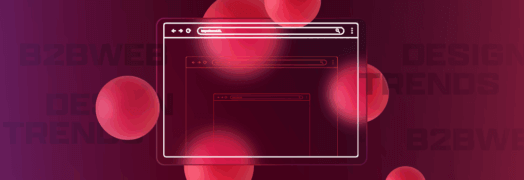It’s true that custom photography is more impactful, but for many businesses, particularly service-based business like SaaS companies or financial firms, custom photography isn’t realistic. For these service-based businesses, custom photography won’t necessarily translate the values or features of a professional service. Rather than have a flat website with zero imagery, website designers often harness stock photography to bring a website to life, tell a story, and translate complex services.
As a B2B web design agency, we have noticed that a lot of non-designers struggle with providing input and feedback on stock imagery. In an effort to make the stock photo selection easier, our lead designer and I provide tips on how to give feedback on stock photography to ensure you and your team are pleased with the outcome.
How to Give a Web Designer Feedback on Photos
Explain Why You Don’t Like It
It can be a frustrating experience for anyone who hears, “I don’t like it,” if it isn’t followed with “because it’s ….” The most constructive feedback always includes a “why” statement. If you don’t like a photo, tell the web designer why you don’t like it. Is it the composition, subject matter, color, or something else? The “why” will provide guidance on what the designer should look for, or avoid, in an alternate image.
Give Details About Your Business
You are the expert in your products or services, the web designer is an expert in B2B web design. The best feedback you can give them will communicate specific details about your business. In some cases, a stock photo chosen by a designer may not work because it’s inaccurate. For example, if you market to military personnel, but the military uniform of the person in the photo isn’t the correct one, be sure to let the designer know that it’s the uniform that isn’t accurate and not the actual content of the image.
Give Examples of Photos You Do Like
If you are having trouble formulating why you don’t like certain images, don’t hesitate to do image research on sites like iStock, Shutterstock, Thinkstock, or Adobe Images. It’s very helpful to provide a designer with references to images you like. If possible, ask your web designer which stock photography service they use, and search on that site. Many times, a stock photography website will have an option to create what is called a “lightbox” that allows you to save images in groups. This is a great way to gather images you’d like to use throughout your B2B website design or on specific pages.
Share Your Thoughts on a Mood or Look
If there is a look or mood you want to achieve with the imagery, let your web designer know. Even just stating a general mood, like calm, relaxing, energized, or confident can help to drive the stock photo selection. As far as a look, don’t hesitate to indicate if you want it to look modern, traditional, futuristic, etc.
Get a peek behind the scenes of a web design project.
Tips for Selecting Stock Photography
If you are doing research on your own for stock photography, we have a few tips to help guide your search and save you time.
Start with Your Target Audience
Start your search by visualizing your target audience. If your brand’s target market is a conservative, middle-aged demographic, refrain from using pictures of hip millennials with tattoos on your website. Instead, select a diverse team of executives in a boardroom in your stock photos as these will be more relatable to your audience.
Pick a Mood
We mentioned earlier that picking a mood is essential when selecting stock photography. Before you start to peruse a stock photography site, think about your brand and what type of messaging and value proposition to you plan to feature on your B2B website. Is your company cutting-edge? If so, you may want the mood to be futuristic or fast-moving. If your brand offers stability, you will want to select images that reflect a reliable, trustworthy mood.
Pick a Theme(s)
This is similar to picking an overall mood or tone. A theme is a general idea about the overall imagery. Do you want to focus on professionals working together or would you rather feature the technology and work they are doing? Having a general idea of what you think will best represent the products and services you offer will help to guide your research and identify some possible images right away.
Consider the Color Palette
A fluid, effective B2B website will have a range of images, but they will all have a consistent color palette. Just like you stick with a color palette when you are designing a website, you want your photography to have consistency. For example, you may choose photos that all have a pale or muted color palette or you may want photos that feature bold primary colors. In many cases, the photos will help to reinforce the brand colors, even if they are not a literal reflection of the colors.
Consider Modifying to Build Consistency
A website designer can always add a filter or do some Photoshop work to manipulate the stock photos to create a consistent look and feel. If you like the subject matter or composition, your web designer can often modify the stock photos to make them fit with your brand.
When in doubt about stock photography, always communicate with your designer. They want to make sure that you are happy with the final result.
Ready to get started on your B2B web design project? Contact us today for a personalized consultation.