When performing a Google search about writing B2B website content, I come across blog after blog that talks about how to write, well, blogs. But what about writing content for those core pages of your website that talk about your products, services, company, and unique value proposition? I haven’t come across many of those, but the importance of these pages cannot be stressed enough.
In the B2B landscape, prospects always perform research before investing in products and services for their business – oftentimes, a LOT of research. You need to make sure the pages in your B2B website design are not only informative but engaging and persuasive enough to get them to contact you.
Read on for 5 quick tips for creating B2B website copy that engages and converts.
-
Plan It Out
Writing website content can seem overwhelming. There are a lot of pages, and so much to say! Before you start pecking away at the keyboard, take a step back and look at the larger picture of your website.
First, create a sitemap. A sitemap is a list of all the pages in your B2B website design and how they relate to one another. It looks much like an organization chart, with your home page at the top. From the home page, decide which pages will serve as your main navigation – usually between 4-6 pages. These pages are the main categories that house the rest of your pages (the “subpages”). Pages on your main navigation are usually categories like Products (or Services or Solutions), Industries, Resources, Partners, Blog, and About Us.
Each of these main category pages will have subpages, and sometimes your subpages will have subpages. However you decide to organize it, your sitemap should be intuitive to a user who is navigating your B2B website.
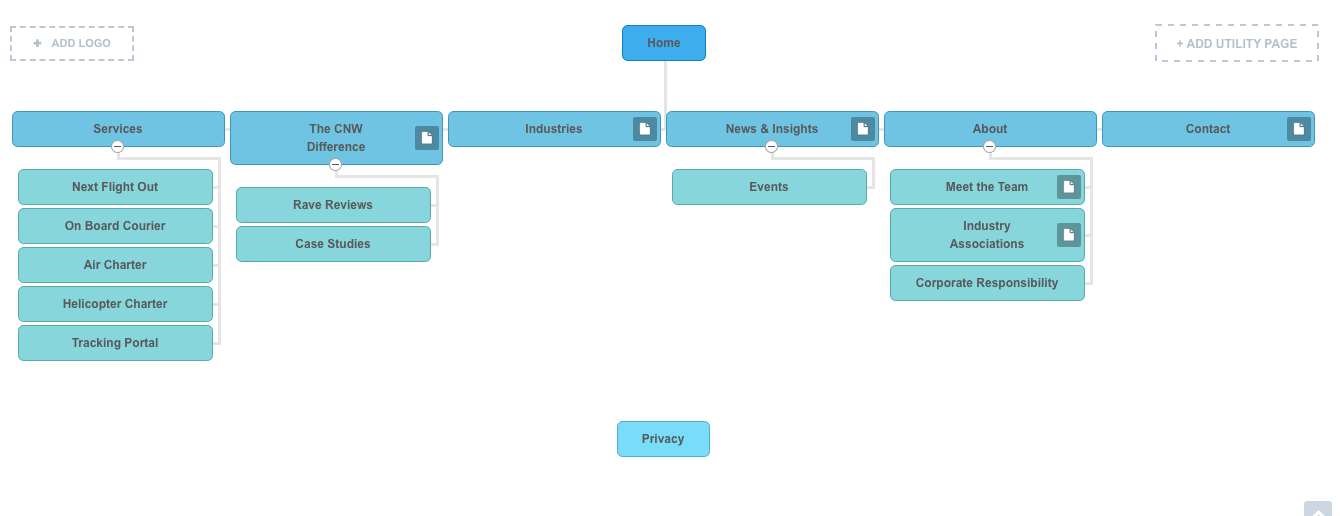
Creating your sitemap first gives you a guide of what pages to write. From there, you can create outlines of the type of content to go on each page. It could just be a bulleted list of the sections or main points you want to make on each page. This is a critical step. If you start writing straightaway without a page outline, you may realize later that a point should’ve been mentioned on a different page – or on multiple pages. Developing page outlines ensures you’ve covered all your bases before you start writing copy.
How to write copy to engage readers and search engines.
-
Break Up Copy
Internet users do not read. They scan. When composing your website copy, keep this in mind.
- Break up large paragraphs into smaller paragraphs.
- Use subheads.
- Use bullets and lists.
Try to deliver content in “chunks” rather than paragraphs for some of the sections on the web page. This works especially well when describing lists of features and benefits.
For example, instead of:
Our product has a bunch of amazing features. It’s got so many goodies and we’re really excited to tell you about them. This one feature is incredible and really helps you do a bunch of stuff. This feature is the heart of our whole program. But we’ve also got this other feature that is a major game changer as well and it helps you do ABC really, really well. Plus, we’ve got yet another feature that everyone loves, gives you XYZ and saves you loads of time.
Try this:
Incredible Feature
This helps you do a bunch of stuff and is the heart of our whole program.
Game-Changing Feature
This helps you do ABC really, really well.
Time-Saving Feature
Save loads of time with this feature, which gives you XYZ.
See how the “chunked” content is far easier to read, digest and comprehend than the paragraph? If something is important, don’t bury it in a paragraph. Create a separate section for it and make your point in a subhead.
-
Focus on Benefits
Companies love to talk about themselves. Leaders might think, if we just talk about how awesome we are, our target market will understand and want to buy our products and services. But it’s not so simple.
As writers, we need to remember one fundamental thing about human nature: everyone is concerned about their own needs, not yours. This is particularly the case with B2B companies. People are looking for solutions to their problems, so you need to be clear about how your company can help THEM.
While in many cases, yes, you need to describe the features of your product, do not neglect the benefits these bring to the buyer. Does it help them save time, streamline processes, communicate better, improve the bottom line? Don’t assume they will infer these benefits by reading about how impressive your product is.
Remember, people are busy and they are scanning your copy. They don’t always have time to reason that, for example, “If this product has automation… and automation typically helps people avoid errors… it will help make my reports more accurate.” Be explicit. Tell them that by using your product, their reports will be more accurate. Then tell them how.
The art of choosing the right SEO keywords.
-
With Complex Concepts, Show – Don’t Tell
Yes, I know we’re discussing copy and not design. But good writers work together with designers to deliver an overall great user experience. If, as a writer, you realize that you’re dealing with a complex subject, think about how to deliver this content in a way that will be easiest to understand.
Often, you can break up the copy into steps: Step 1, Step 2, Step 3, and so on. Or you can create a chart that compares a company’s products to one another side by side. Other times, an infographic could explain “how it works” most effectively.
While graphics require a skilled designer, the writer can think of the concept and relay their idea to the designer to execute – including the copy that goes along with the graphic.
Learn more from the website lead conversion bible.
-
Make Getting in Touch Easy
Is there anything worse than searching around on a B2B website for contact information? Sometimes I’ll see a contact e-mail inserted at the end of a paragraph – in the middle of the page. Readers can easily blow right past this.
Again, if something is important – and contact information might be the most important thing on your website – make it stand out, apart from the other copy. Place it in the navigation. Create its own section on every page with a big headline that says, “Get a Demo” with a form. Whatever you do, make it obvious.
Today, people have no time and don’t want to work to find your information. Make getting in touch with you as easy as possible.



