Search engine optimization is absolutely critical for B2B web design and content marketing. But what about videos and video marketing? Well, it depends, do you want people to see and watch your videos? Let’s go ahead and assume that yes, you’d like people – especially prospects – to watch and engage with your videos. Then, yes, SEO is essential for your videos as well.
There are some great resources out there for optimizing your videos for search, including a great in-depth article on Video SEO from the knowledgeable folks over at WordStream. If you prefer to watch a video, then check out the helpful tips from the Ahrefs team.
In this short post, we are going to take a high-level look at 5 essential steps you must take to optimize your video for search – whether it’s universal search results, video search results, or search on a video platform, like YouTube.
Follow these tips when publishing any videos for your B2B firm.
- Use Keywords in Your Title (But Make It Interesting)
- Include Keywords in the Video Description
- Create an Interesting Thumbnail + Closing Slide
- Post It to Your B2B Website
- Share It Everywhere!!!
Ok, let’s look a little closer at each tip.
-
Use Keywords in Your Title (But Make It Interesting)
When a video is finally finished and ready to upload, most B2B marketers get so excited to upload it, they forget that the title is everything – especially when it comes to search engine optimization.
The takeaway here is to include relevant keywords in your video title – BUT to make sure that it’s still interesting. For example, “Accounting Software Tips” is an optimized title, but it doesn’t entice a viewer to click on it. Be sure to optimize your title for interest and clickability (is that even a word?). A more interesting title is “Accounting Software Tips to Save Your Firm Money,” or “Save 30 Minutes a Day with These Accounting Software Tips,” or “Time-Saving Software Accounting Tips.”
Read more: B2B website checklist to maximize CRO.
-
Include Keywords in the Video Description
This may sound like common sense, but is a commonly overlooked or misused portion of a video upload. The video description is your opportunity to sprinkle in more relevant keywords that a person may be using to search for videos like yours. The description should also give more information about what is covered in the video. While a person may not read the description before watching the video, search engines will consider it when trying to match videos to search queries.
If you aren’t sure about the length, always err on the side of a longer description with the most important information at the beginning.
Also – always, always, always include a link back to your B2B website in the description. Ideally, this is placed right after the introductory sentence.
-
Create an Interesting Thumbnail + Closing Slide
SEO is somewhat of a popularity contest. The search results that get more clicks and engagement are typically shown more often. For this reason, it’s absolutely essential that you or your designer creates an interesting thumbnail with a title for your video. Not only will the title show up in search results – see example below – it tells the viewer what your video is about!
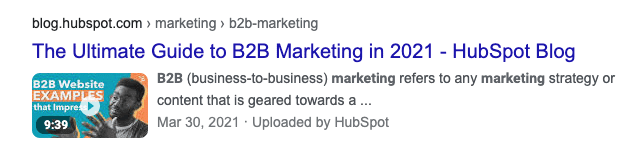
Additionally, if a person is searching for a video on a video platform like YouTube – the thumbnail slide is much larger than the title! You don’t want to have them scroll right past your video because it’s a random thumbnail that doesn’t correlate to your video title.
A closing slide should also be created for every video. Why? Because if you don’t create one, the video platform will just layer in other unrelated videos at the end of your video and the viewer won’t remember who you are, what your brand offers, or your B2B website.
Read more: SEO for B2B Marketers.
-
Post It to Your B2B Website
If your B2B web design doesn’t allow uploading videos to a video library or blogs or a webpage, call up your web developer or marketing agency. Go ahead, we’ll be here when you get back.
Google and other search engines are giving videos more and more priority in search results. As such, B2B websites with video have the potential to show up more in searches – especially if both the video and the web page are optimized.
The only caveat here is to ensure that however you post the video to your website, whether you use a video hosting platform like Vimeo or Youtube and embed it on your site or whether you upload it directly to your site – you make sure it’s done properly and won’t negatively impact page speed.
For more on page speed, check out Page Speed Tips.
-
Share It Everywhere!!!
Did all the exclamation points convey our excitement? I sure hope so. You can’t wait around for search engines to start ranking your video and showing it in search results. Take charge and start sharing your video everywhere! In addition to posting it to your B2B website, share it on your social media channels, upload it to social media for ad campaigns, include it in your email newsletters, share it with your entire company over Slack or Teams or whatever messaging platform you use.
The key here is to get more viewers to watch your video (from different IP addresses) to drive up views. Do you remember the part about SEO being a popularity contest?
There you have it. Our 5 critical, crucial, essential, important tips for optimizing your video.



