In the post-COVID professional world, many people are finding themselves in more virtual meetings than ever. We’ve all been in poorly run meetings or completely unnecessary meetings that effectively waste everyone’s time and produce no valuable outcomes. It’s no fun. After all, time is your most precious asset and time is money.
The following simple tips will ensure you run an effective and efficient meeting, saving everyone time and energy.
These tips work well for people in leadership or everyday project management or those who have serious meeting fatigue and need a bit of their day back.
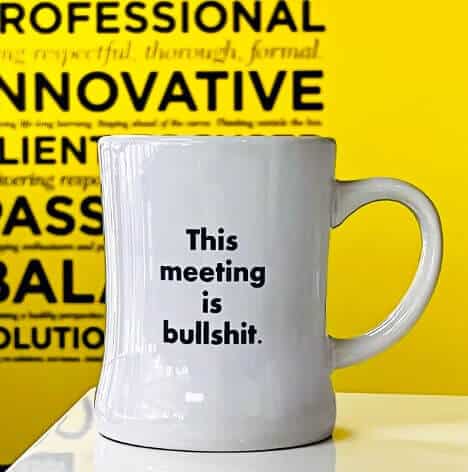
5 Essential Tips for an Effective Meeting
-
Always have an agenda.
Your agenda doesn’t need to be formal, just a list of topics you want to cover. Kick off the meeting covering the agenda (or send it ahead of time). If applicable, share it internally to see if anyone has anything to add. On the flip side if you get invited to a meeting that doesn’t have an agenda – you should request one from the meeting organizer.
-
Only invite the necessary people.
We’ve all been to meetings where there are 12 people attending and it gets totally derailed. Meetings become less efficient and less effective when there are too many participants. Make the necessary people required. Make others that could potentially benefit optional, so it’s up to them if they want to attend or not.
-
Schedule the appropriate amount of time.
Don’t schedule an hour if it will only take 15 minutes. Don’t schedule 30 minutes for a weekly check-in call if it often takes 40 minutes. It’s all about being respectful of your time and others. This also prevents people from cutting the call off too early or needlessly droning on if there is too much time scheduled.
-
End meeting with next steps.
Before ending the meeting, summarize verbally what the action items are. Determine what party is responsible for what and when. Be as specific as possible.
-
Follow up after the meeting.
Assign the next steps to the appropriate party and send an email summarizing the action items. A recap email is optional but works incredibly well for clients or colleagues who have a lot happening or often miss deadlines.
Bonus Tips:
- Record the meeting (using Zoom) in lieu of taking notes. This is especially helpful for interviews, training, or feedback meetings – anytime there is an exchange of a considerable amount of information that may need to be revisited.
- For regularly held meetings, ask your participants at the end of a meeting what was helpful and what wasn’t so you can continue to improve it.
- Beware of meeting bloat. If there is too much to cover or too many people, try breaking it into 2 meetings for a better outcome.
- Remember sometimes meetings should be emails, and sometimes emails should be meetings.
- Rarely is a meeting effective if it lasts more than 1 hour.
Virtual Meeting Tips
- Make sure your technology is working before the meeting starts.
- Have a professional headshot for your profile image or turn your camera on. Cameras are always recommended for initial meetings.
- Use a virtual background to create a more professional appearance.
- Utilize filters in tools like Zoom to fix low light and touch up your appearance.
Hopefully, these tips will help you become a powerhouse meeting host.



