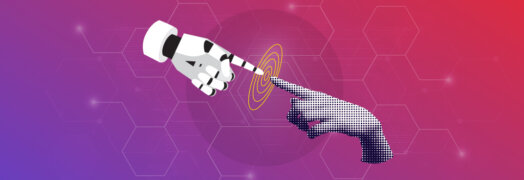Google Analytics is a very powerful tool in the hands of any marketer. There is an abundance of pre-built reports and data segments that provide key insights into your marketing campaigns. Mastering Google Analytics(GA) is knowing where to find that data, when to use it and how to interpret it.
At first glance, this may seem like a challenge, however, there are six tips and tricks to make combing through all that B2B website data in GA more manageable.
Track Your Progress
The Real-Time report is great for making sure that your Analytics platform is working and set up correctly. However, you’ll want to look beyond that to ensure that you’re getting the most out of your setup.
Analyzing each report gives you insight that you might otherwise miss. Your first time looking at Google Analytics gives you a good baseline of metrics, but taking the time to review your data on a monthly (or even weekly basis) shows you areas of progress and allows you to hone in on areas that need more work.
Utilize Marketing Reporting Platforms to Decipher Data
What good is data if you don’t know what to do with it?
Set up your Google Analytics account to provide you with key reports on a regular basis. Two general reports include your Audience Overview report, which gives a birds-eye view of the traffic on your site and engagement levels, and your Acquisition Overview report, which shows you the traffic sources of users. Experiment with Google’s custom reports to give you even more detailed information.
On top of Google’s reports, consider investing in marketing reporting tools or a B2B marketing agency that presents and interprets your data with different visualizations. You may find that their reports organize the data in a way that is easier to understand. A B2B marketing agency can also help decipher your data and help you strategize your next steps.
Read more: Key metrics to track for B2B marketing.
Filter Internal Traffic
Data is great when it’s reliable, but if your team frequently visits your B2B website, the data quickly becomes skewed. It’s best to filter out as much internal traffic as possible – whether that means filtering an IP address of your office or headquarters, specific employees, or even any partners you working with. Doing this will have a profound impact on presenting and reviewing clean and accurate data when it comes time to look over the Google Analytics reports.
Use Annotations
Planning to make major changes to specific pages or your entire B2B website? Consider using annotations to help you remember these changes in the future.
Annotations are available in the Audience, Behavior, and Conversion reports simply by clicking the down arrow below the Overview graph, which opens the “Create new annotation” screen. These are great for tracking important dates and giving context to changes like dips or spikes in traffic, knowing when a particular campaign has started or stopped, website issues, and much more.
The only caveat here is not to go overboard and annotate every single change. Only note major changes that you expect to make an impact.
Make Sure Your Page Titles Are Properly Set
With GA4 set to take over in July 2023, the default view for reports will lead with page titles instead of page URLs like Universal Analytics. Now is a good time to make sure your page titles are accurate and optimized. Not only does this help with search engine optimization (SEO) and user experience, but it will make your life easier not having to decipher what page is based on a cryptic title.
Read more: Top B2B marketing best practices.
Take Advantage of Google’s Other Suite of Tools
Google offers a suite of complementary tools to use with Google Analytics. When utilizing Google’s Campaign URL Builder, Search Console, and Ads, B2B marketers have access to even more metrics of their audience. Although setup for each of these three tools is separate, Google Analytics pulls in data from these three tools to provide a high-level overview of each tool.
Google Search Console
Google Search Console helps you monitor, maintain, and troubleshoot your site’s presence in Google Search results. This is critical for B2B marketers to ensure that the website is functioning correctly and allows them to monitor for any anomalies.
Google Ads
Google’s advertising platform, Google Ads, allows you to reach an audience that is directly interested in your product or service. You can target users through keywords, demographics, location, and more.
Campaign URL Builder
Campaign URL Builder is a tool that allows you to append Urchin Tracking Module (UTM) parameters to specific website URLs. These UTM parameters add an additional layer of context to what would otherwise be a regular URL, and greatly helps marketers identify specific campaigns and differentiate them from others that may be running simultaneously. UTM parameters can include your Source, Medium, Campaign, Term, and Content.