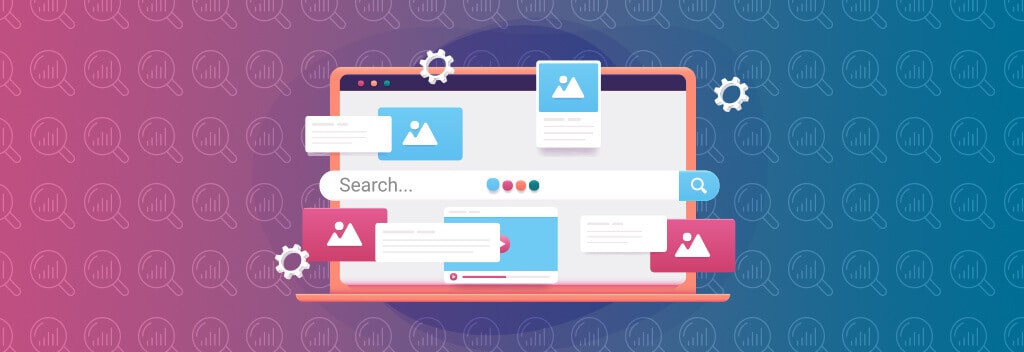“A picture is worth a thousand words.” This couldn’t be any truer than on a website.
While images make your website visually more compelling and engaging, they also can add value to your SEO efforts.
Many high ranking B2B websites come from keyword rankings, page speed optimization, and back-link referral sources, but often overlooked is how well their images are optimized. Without properly optimizing the images on your website, you’re losing out a critical part of your SEO strategy.
Image optimization creates a better user experience, adheres to modern-day accessibility standards, prompts faster page load times, and boosts your B2B website’s overall SEO value by creating additional ranking opportunities.
Follow these 5 tips to better optimize images on your website.
1. Resize Your Images
Thinking about adding a 7680×4320 (8K) image to your website? Think again.
Not only is this image going to be massive, it might not even be needed. Some website modules look best with specific image dimensions and anything beyond that will be cropped. The most common desktop screen resolution is 1920×1080, so even if you’re doubling your image resolution to 3840×2160 for 4K or retina screen resolutions, you’re nowhere near the 7680 pixel mark of an 8K screen.
It’s always best to check with your B2B web development partner to make sure that you’re adhering to the right standards for your site.
Read more: Is your B2B web design effective? Here’s how to tell.
2. Utilize Compression Plugins or Tools
One of the biggest benefits of compressing and optimizing your images is the effect it has on page load times. A significantly smaller file size allows it to load faster and thus improves overall website speed.
Image compression can be done with image editing tools like Photoshop, but we know that not everyone is a designer or comfortable using such tools. Instead, there are many image optimization plugins available on WordPress.
The best optimization plugins don’t sacrifice any image quality either so there’s no need to worry about pixelated or grainy images.
3. Use Alt Tags
Alt tags were first introduced as an accessibility tool to help visually impaired users. Over the years, search engines have used alt tags to crawl and index images on your website as they provide more context. It is critical to assign alt tags to your images to make sure you’re maximizing your SEO efforts.
Like any other content piece, you should refrain from “stuffing” keywords into alt tags. Rather, alt tags should offer a detailed explanation of the image as it is. If you can fit a keyword in your description, great! If not, keep it short, simple, and as descriptive as possible.
Read more: A 5-step process to choose the right keywords for your SEO strategy.
4. Create Unique File Names
Similar to alt tags, make sure you’re saving your images with unique file names. Rather than importing a screenshot saved as “Screen Shot 2022-10-20 at 11.01.04 AM.png”, name it something more descriptive, such as what the screenshot is showing, like “Image-Optimization-Standards.png”. This enables you to find the name easily in your media library and provides search engines with more context based on the file name.
5. Ensure Images Are Mobile-Friendly
Plenty of website traffic comes in from mobile devices nowadays, so you’ll want to make sure your images display properly there. Whether you need to add a second image option for your mobile visitors or if your website automatically resizes images to best suit the user’s screen size, adapting your images to fit different screen sizes is critical to image optimization, and even more so for user experience.
You can use tools such as Google’s Moblle-Friendly Test on various webpages to make sure your images are optimized well for mobile devices.
Properly optimizing your images goes a long way for your SEO strategy. With these 5 tips in mind, you’re well on your way to creating and maintaining optimization standards for your images.
Need help with your B2B website optimization strategy? Reach out to us today to get started on the right track.