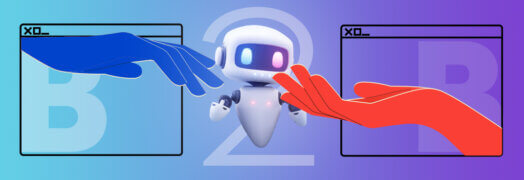Being mindful of how quickly your B2B website loads is one of the most important aspects one must consider to compete online.
We all know by now that slow websites cripple the User Experience (UX) and that Google uses page speed as a ranking factor for organic results. However, knowing how a video affects page speed can make or break the user experience as it relates to load times.
Even large, unoptimized images are often no larger than 8-12 MBs. Conversely, though, a 30-second 1080p video can easily be over 20 MBs. In some cases, this can even raise concerns about your server bandwidth.
Does Adding a Video to Your B2B Website Slow It Down?
The short answer is yes – but anything and everything you add to your website contributes to a slower load time.
However, does adding a video significantly impact page speed? It can, but there are ways that you can combat this. We will go over that in detail, but first, you need to know exactly how videos impact the load time of your website.
Read more: SEO tips for video marketing.
Factors that Contribute to Website Load Speed from a Video
Firstly, one common misconception is that simply uploading videos (or other files) to your WordPress website or server does not slow your website down. You could upload 100 videos, but if none of them are on the website or accessible by the user, then they will not impact page speed at all.
That said, there are a few factors to consider when measuring the page speed impact of a video:
- Video length – a 30-second video is smaller in file size than a 1-minute video of the same resolution. If the videos are self-hosted, the load time of the webpage the videos are on increases with video length.
- Resolution – a 30-second video that is in 4K resolution will be larger than a 30-second video that is 1080p (four times bigger in fact!). According to httparchive.org (source), the average web page size in 2023 hovers right around 2 MBs. A 30-second 4K video (at 30 frames per second) is likely to be around a whopping 67 MBs! Even a 1080p video would be around 16 MBs. Keep in mind, this does not account for the file size of the rest of the web page (images, text, and dynamic functionality)
- Audio – Yes, even audio will contribute to the file size and overall impact your video has on page speed. That said, it does not have a large impact. In order to make a video that is more friendly to page speed, you can ask yourself “Does this video need any audio?” Generally, decorative videos do not have the need for audio. You can make the video file size smaller by asking the person who is preparing your video for the WordPress website to provide a version that completely disables the audio channel for the final video.
- Videos loading above the fold – Videos that are above the fold (generally in the hero section/first section of the web page) hurt page speed more than a video loaded further down the page. Videos can be lazy loaded so if it is not within the user’s view when they first visit the page, it does not need to load immediately. However, if a self-hosted video is above-the-fold, the entire video needs to load to accurately measure page speed. This also includes videos in the background of a section.
Using Video Embeds to Combat Page Speed Issues
If a video can’t be used on your WordPress website because the file size is so large, what can you do to make it work without critically harming page speed? Generally, the answer is to have your video hosted on a third-party platform and embedded on your website. There are many benefits brought by this option but these can change depending on the third party you choose.
Using a third party to embed your video means that the video file is no longer sitting on your server. This immediately solves any bandwidth or disk space limitations, but in terms of page speed, this also means that the length of a video no longer affects your load time. A 10-hour embedded video will have just as much impact on load time as 15 second embedded video. The resolution no longer affects this page speed either, although the video itself would still buffer if the user does not have fast enough internet to keep up.
Read more: Tips to leverage video on your B2B website.
Concerns About Using Video Embeds
Embedding a video does not solve every single problem, and it even creates new ones. That said, the benefit generally far outweighs the cost.
Often, background videos can be much more complicated to set up, and even then, they may not look or behave exactly as you would like them to – especially if you are also considering mobile users. Video embeds should be lazy loaded, but that can’t happen if they are above the fold. This can cause CLS issues in Google’s Page Speed Insights report. That said, even this can be worked around if the video is set to open in a lightbox/popup window.
Popular Video Embed Players
There are many third-party video hosting services out there, but it is generally safe to choose a trusted, widely used video player.
YouTube
YouTube is by far the most widely used free option on the market. It has many accessibility features built in and works reliably, but the embed frame itself can be a little slow to render compared to some other paid options out there. Also, you cannot disable the recommended videos from appearing at the end of the video as you used to in the past, which risks taking viewers off your WordPress website.
Vimeo
While Vimeo is not free, it is very affordable with a starting price at $9/month that comes with all the essential features and customization that covers most standard use cases. It provides much more control over the video player and what it displays and can be configured to prevent users from navigating away from your website.
Wistia
Wistia is another popular option that works very smoothly and reliably. It comes at a steeper price with a starting package at $19/month, but many users prefer to use higher-tier packages that further increase the price. That said, Wistia comes with a lot of premium features that other players don’t offer. The embed frame itself loads very smoothly, providing the best user experience compared to the other options mentioned.
Why Not Host Videos Directly on the Server?
While there can be use cases that justify serving a video on your own server, those generally don’t apply to B2B WordPress websites. There is the aforementioned bandwidth issue, which can also get increasingly pricey if you are using a CDN that has limited bandwidth.
Servers should be configured specifically for video-streaming use, otherwise multiple users streaming videos at once can significantly slow down the server for everyone else. Standard self-hosted videos also like to pre-load, which can eat away at users’ limited mobile data. Poorly optimized videos can also cause stuttering for users with slower internet connections.
Read more: WordPress security tips.
Ultimately, Embedding Videos Avoids Slow Page Speeds
With this detailed breakdown of how videos can harm your page speed, you can make an informed decision on how to implement videos on your B2B website without compromising on your vision.