Hooray! You are done writing the blogs you’ve been working on, so what now? Post it on your B2B website ASAP? Our marketing strategists recommend one more step before you publish the blog post to your website.
After you’ve put your blood, sweat, and tears into this piece of content, you want it to be seen and read by visitors to your website. First, you need to ensure your blog is well-optimized so that search engines will show your blog in search results when your ideal audience is searching online.
Here are some tips from our B2B marketing experts on how to optimize your blogs to boost engagement, visibility, and keyword rankings.
Why should you optimize your blogs?
Blogging is an essential tool for B2B marketers to educate and inform ideal buyers about a brand’s products and services. However, the strength of your blog diminishes when you simply post the blog online without optimizing it for search engines.
Optimizing your blogs makes it clear to search engines what your blogs are about and when they should be shown in search results. Blogging is an effective content marketing strategy to get your B2B website in front of your ideal buyers when they are searching for information about your products or services online.
When you integrate search engine optimization (SEO) best practices into your content, it helps search engines, like Google and Bing, understand what your content discusses. SEO benefits your business in several ways, such as increased visibility online, attracting more visitors to your website, establishing your brand as a thought leader, and converting website visitors into new leads.
Before optimizing your blog, make sure:
Your blog is related to the topics people are searching
Here is the truth: no matter how well-written or informative your blogs are, if the blog content isn’t something people are interested in, no one will read them. Before you start drafting your blog around your products and services, be sure to do keyword research to ensure potential buyers are searching for that information.
Your blog has a target keyword
As we mentioned above, it is crucial to find a keyword and a topic that interests your ideal audience. After doing the research, look through the keywords and determine which are the best fit for your article.
Once you know what keywords you want to focus on in the blog, use them consistently and naturally throughout your writing to show search engines that this content is relevant to what the audience is searching for online.
A second person proofreads your blog
When you are writing a blog, it is very easy to overlook spelling and grammar errors. Even if you proofread it yourself, sometimes it’s hard for you to spot minor issues because you are already familiar with the piece. These errors can paint your business as unprofessional and potentially harm your brand.
A fresh pair of eyes reading over your blog can catch errors and provide additional insights. (Like I did for this blog). A second reviewer ensures spelling, grammar, and the information in the blog post are accurate.
Now that you have created your content, let’s dive right into ways you can optimize your blog:
How to optimize your blog:
Readability
The first tip to optimize your blog is to adjust the readability. Here are a couple of questions you can ask yourself:
- Will the audience understand what this is about from the title?
- Are the key points in my blog emphasized?
- Are the paragraphs too long?
- Have I broken up the content into sections that make sense?
- Does the article have a clear flow?
1. Headings
To give your blogs a clear structure and emphasize what each section is about, be sure to set headings in different sizes based on the hierarchy of titles. For SEO, this means using an H1 as your main title, H2s as subtitles, and even H3s if you have subtitles under the H2s. Headings are a clear way to indicate the importance and hierarchy of the content throughout the text.
2. Bolding
Sometimes bolding is a good tool to use when you want to highlight or emphasize an important point in your content. It draws your audience’s attention to the keywords or points in a long sentence or paragraph. Bolding can help break up text as well, if you want to make lists without using heading tags.
3. Digestible paragraph length
Be careful not to scare the audience away with long, tedious blocks of text. To keep your audience engaged, break up the paragraphs into small chunks of two to three sentences to make them more digestible. Also – be sure you don’t use long, complex sentence structures as these can be confusing and/or difficult to read digitally.
Bullet points can be useful in these situations. Instead of grouping all the key points in one paragraph, use bullet points to break up the points and summarize these ideas.
4. Make your CTA stand out
The purpose of writing content is to educate potential buyers and entice them to get in touch with your company. Making the call-to-action stand out grabs the audience’s attention and reminds them you are here if they have any questions about your services and products.
Categorize by topic
Another simple action you can take when optimizing your blog is to assign a topic category. This eases navigation for visitors to your B2B website and directs them to other blogs on similar topics. If you are an accounting firm, you may have topics like tax accounting, mergers & acquisitions, and corporate accounting. These are all topic categories that fall under the larger category of general accounting and help visitors get to blog posts that apply to them and their needs.
Technical SEO
Now buckle up as we move on to the more technical SEO part of your blog, beyond simple keyword integration.
1. Images
Blogs are always better with visuals and provide more interest for your B2B website visitors. If you include an image in your blog, be sure to craft relevant image names and alt text for each visual.
Image names and image alt text describe what the image is about and how it relates to the blog content. Not only does it help visually impaired visitors understand the content of the image, but it also helps search engines identify the image content. When crafting alt text, be sure to describe what the picture (if relevant) or the blog is about in a short sentence.
Here is an example of relevant alt text for an image included in a blog on Google Analytics 4 (GA4).
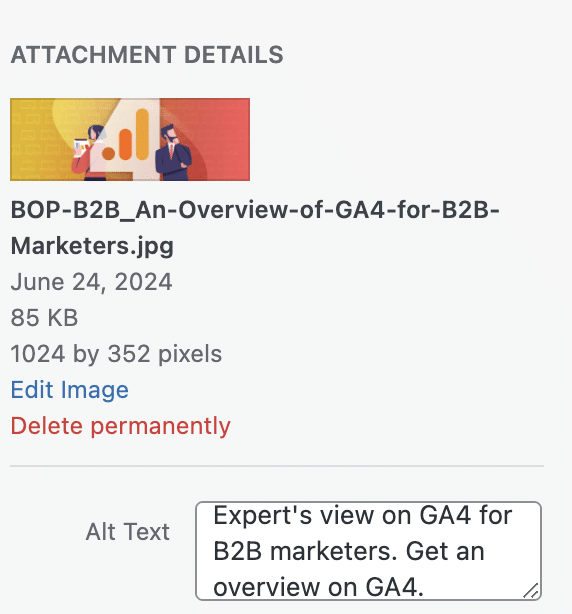
2. Keyword
As discussed earlier, your blog must have a target keyword or phrase. In addition to including it in the body content, you should include it in your title tag and H1. For example, for a blog on insurance consulting, a relevant keyword phrase would be “insurance consulting services.”
If you are unfamiliar with H1 and title tags, they are a little different in where they show up on the webpage.
H1 is the title of your page. It usually shows up at the top of your blog page.

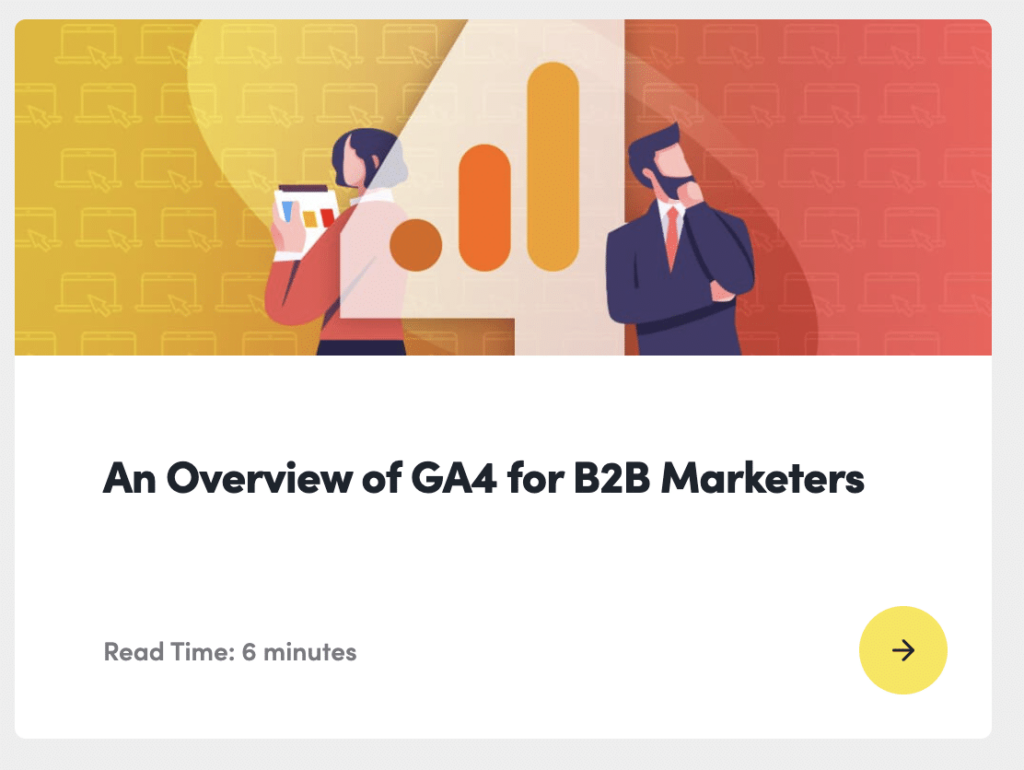
Meanwhile, the title tags you optimized will show up in search results like this:
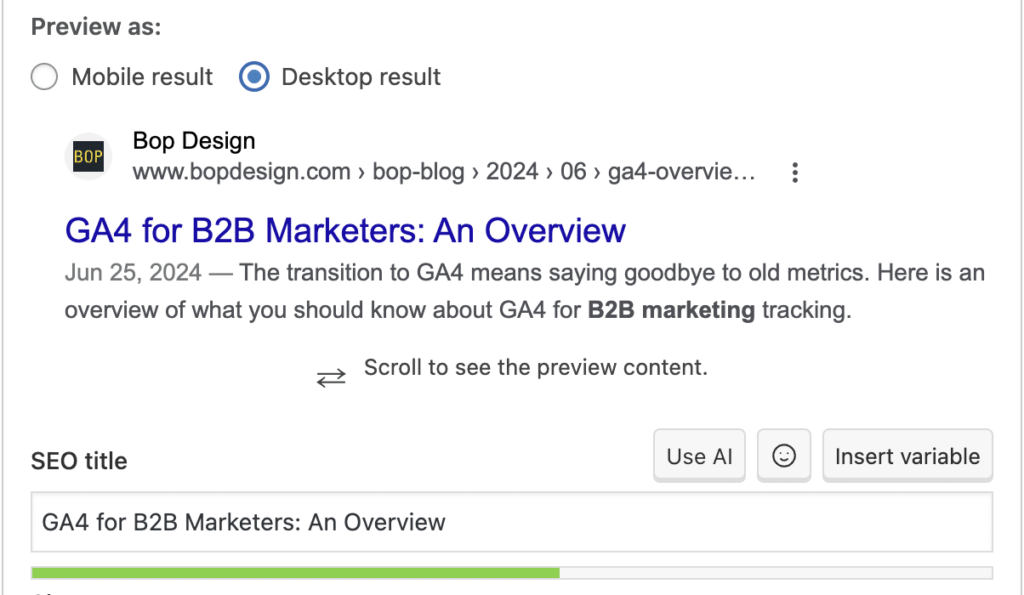
As you can see, the title tags are shown in the search engine results. It’s important to write a compelling title tag with the target keyword included so that search engines and people searching online immediately see how relevant your blog is to the topic they are searching or indexing. Note that you should limit the length of your title tags. Keep your title tags under 60 characters. If it’s too long, part of the title will be cut off in the search engine results and may not make sense.
3. URLs
Customize your URLs so they are short and descriptive. A short, descriptive URL shows your audience what they can expect to find in your blog. Keeping URLs short makes them easier to share and easier for readers to digest.
Examples of unoptimized URLs:
bopdesign.com/bop-blog/2024/06/aga4overviewforb2bmarketer
bopdesign.com/bop-blog/2023/10/crafting-exceptional-b2b-websites-guide-to- masterful-conversion-and-user-centricity/
Here are some examples of optimized URLs:
bopdesign.com/bop-blog/2024/06/ga4-overview-for-b2b-marketer/
bopdesign.com/bop-blog/2023/10/exceptional-b2b-websites-conversion/
4. Meta description
A meta description has a similar concept to alt text, but instead of describing the content of the image, it describes the content of a webpage. Meta descriptions appear on the search engine results page, located below the title tags mentioned above. While meta descriptions aren’t considered by search engines as part of your rankings, they are a great opportunity to inform people searching online what the page or blog post is about and to entice them to click through and read it.
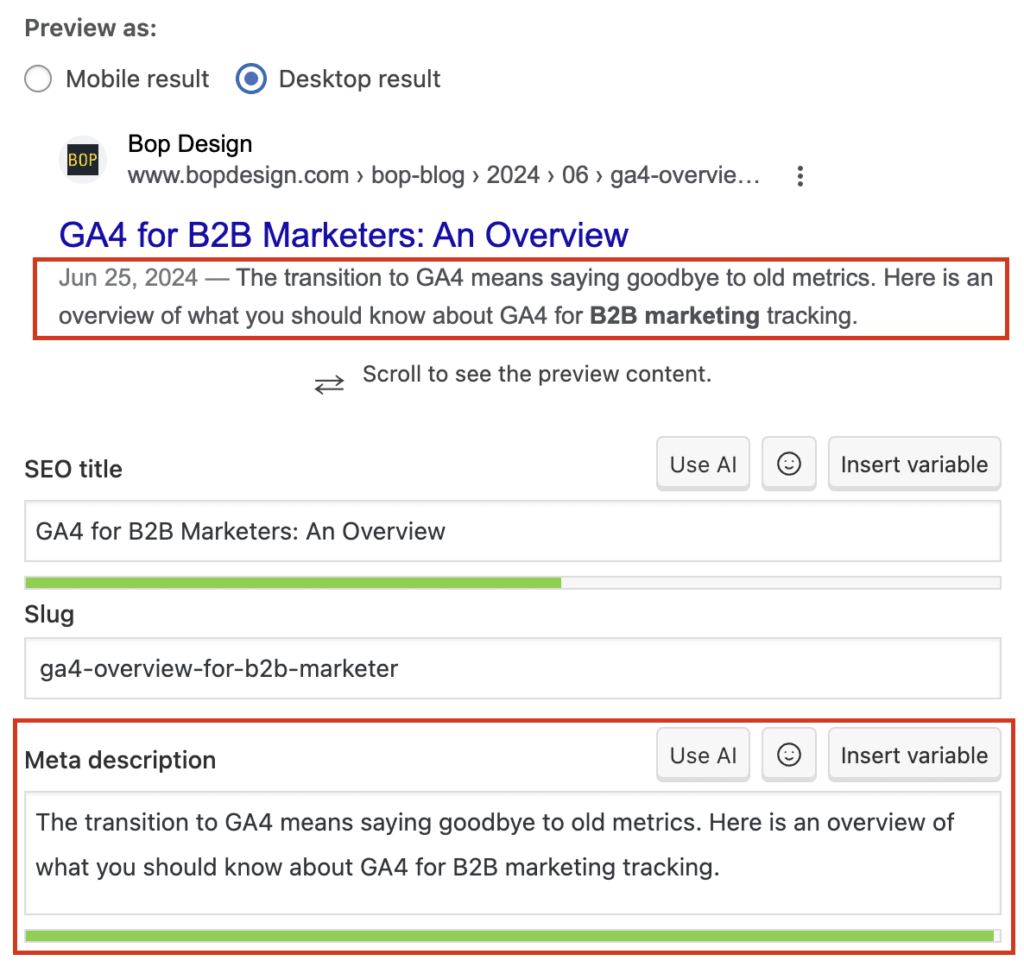
Here are some best practices for drafting a strong meta description for your blog:
- Descriptive: Let your audience know what your blog is about and how it relates to the search terms. Be sure to include your target keyword in your meta description.
- Compelling: Make it sound intriguing. This is your chance to show audiences why they need to click on this blog post and what’s in it for them if they click it.
- Short and Concise: Just like the title tags, it has a certain length limit. Keep your meta description between 155 to 160 characters total. This is important to keep in mind so your tailored description doesn’t get cut off and potentially look awkward in the search results.
5. Internal Linking
When you have new visitors to your B2B website blog, it’s important to show them you have other relevant and helpful content. Internally linking to other resources on your B2B website guides them to similar content and keeps them engaged with your content.
As you incorporate keywords and phrases that relate to existing content on your website, include an anchor link to relevant content from those keywords. It not only helps your readers navigate to other resources on your website, but it also helps search engines understand the relationships to other content on your website.
For example, in a blog about B2B branding, we have the following paragraph:
“When we look at B2B branding and web design, design aesthetics from the B2C space often serve as a major source of inspiration for our clients and our designers…”
Since ‘B2B branding’ is the keyword phrase we want to target, we’ll link from the term ‘B2B branding’ to our B2B branding service page or relevant resource. This provides readers with additional information.
Once it’s optimized and published, share it on social media
Once you have completed the above optimizations, share the blog post on your company’s social media channels. It’s a great way to share content with your existing followers, get exposure, and drive visitors to your blog posts.
Keep optimizing and crafting thought leadership
We know it sounds like a significant amount of work to optimize a blog post, but it gets easier and becomes a habit the more you do it.
Still not sure where to start with SEO for your content marketing? Bop Design is here to help. Contact Bop Design today to elevate your B2B content marketing strategy!



