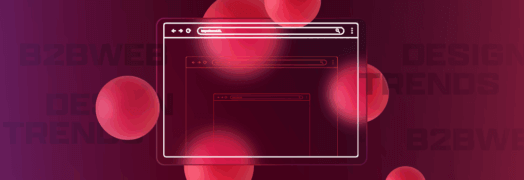In this following blog series, we are exploring the pros and cons of WordPress versus other Content Managements Systems (CMS) we’ve encountered in the B2B website design space. Choosing the right Content Management System is a critical part of hiring the right web design agency to redo your website.
Today, we are going to compare Prismic vs. WordPress.
Prismic is a closed source CMS that was started in 2013. It’s not as popular, as some of the closed source or paid CMS we’ve come across, like Webflow, but something we’ve come across recently and are eager to learn more about.
At a quick glance:
| WordPress | Prismic | |
| Powers the internet | 43.5% | <1% |
| Year founded | 2003 | 2013 |
| CMS marketshare | 62.5% | <1% |
| Company size | 1500 | 70 |
| Community size | Massive | Small |
| Country of origin | USA | France |
| Open Source | Yes | No |
| Annual Cost | $2,000* (cost of hosting and plugins for a website getting approximately 75,000 visitors a month) | $30,000+ (as reported by a user for a website getting approximately 75,000 visitors a month) |
| Hosting | Free to choose | Vertically integrated (no choice) |
| Free Plugins | 60,000 | None – everything is vertically integrated and is built into the annual price |
| Customization | Yes | Yes |
| SEO Capabilities | Yes | Yes |
| Multilingual | Yes | Yes |
| Scalable | Yes | Yes |
| Headless | Optional | Yes |
Headless
One of the unique things I discovered about Prismic when I started doing my research is that it is a completely headless solution of out of the box. A “headless CMS” is a content management system that separates the content repository (backend) from the presentation layer (frontend). A headless CMS allows you to deliver content through APIs to any device or platform, essentially letting you build your website’s design using any technology you choose without being restricted by the CMS itself.
Benefits include increased flexibility and improved performance. However, I recently analyzed a website built on Prismic and did not find the performance to be improved. In fact, the website has dismal page speed scores (28 on mobile, 51 on desktop). In my research, I also came across this article that reported the same thing.
While we have not used Prismic, we suspect there is regular page speed maintenance that needs to be done to reach peak performance. With WordPress we can reach page speed scores above 90 with regular maintenance.
Also, WordPress headless builds are becoming more popular and accessible for firms interested in a headless solution. At Bop Design, we haven’t seen the specific need for it yet for our client use cases, but it is something we are monitoring.
Closed Source vs. Open Source
Prismic is a closed source CMS which means its technology is proprietary and there will be a cost for everything associated with it. The nice thing about a closed source solution is that everything is vertically integrated in one place – the software, the hosting, various capabilities.
The problem with a closed source CMS is that it can get very expensive as your website grows and you get more traffic. In addition, Prismic is one of the less popular closed source CMS we’ve come across, so you’ll have a harder time finding agencies and freelancers that are familiar with the software.
The benefits of an open-source CMS like WordPress, which powers 43.5% of the internet, is that the community is massive, so finding experts in the space is relatively easy. Also, WordPress is endlessly customizable. With WordPress, you can use a pre-built theme and customize it or you can build a completely custom theme. There are hundreds of thousands of WordPress plugins available to add more functionality quickly. There is also minimal cost compared to closed source technology. Yes, you have to pay for website hosting and any paid plugins – but the yearly cost is nominal and you aren’t stuck in annual contracts. You are also free to choose your host, which gives you more control over your costs and website performance.
Slices and Visual Page Builders
On the Prismic website, they highlight their slices which are customizable website sections that ensure you can build pages fast while maintaining consistency. They also have a visual page builder, making it easy for non-technical people to publish content.
WordPress has very similar options for visual page builders. For example, there is a visual page builder called Elementor. It’s common for website developers to build WordPress in a modular fashion, allowing users to drag and drop different blocks to construct new pages. This module approach makes it easy for your team to publish content without having any coding knowledge.
Conclusion
Picking the right CMS for your organization is an important factor when building a new B2B website. At Bop Design, we’re big fans of WordPress and have used it to create websites for all types of organizations, from startups to enterprise companies. We like it because of the large community, availability of support, and endless customization.
However, Prismic is a new CMS, that is headless out of the box, so the key questions to ask and clearly understand are:
- Do we need a headless CMS?
- What’s our annual budget allocation for website hosting/software?
- Can I find the right talent and resources to design and maintain my website?
- Does this tool have the flexibility and tools I need to grow my website?
For additional reading about WordPress vs Prismic, check out the following sources and related articles:
https://comprable.com/prismic-vs-wordpress-which-is-faster/
https://strapi.io/headless-cms/comparison/wordpressheadless-vs-prismic
https://www.drafthorseai.com/post/prismic-vs-wordpress
https://www.storyblok.com/mp/prismic-alternative
https://stackshare.io/stackups/prismic-io-vs-wordpress
https://www.demandsage.com/wordpress-statistics/
https://www.g2.com/categories/headless-cms
Want to learn more about WordPress? Check out the following:
https://www.bopdesign.com/bop-blog/2022/08/wordpress-security-tips-for-b2b-websites/
https://www.bopdesign.com/bop-blog/2019/09/benefits-wordpress-b2b-websites/
https://www.bopdesign.com/bop-blog/2022/10/page-builders-vs-custom-wordpress-websites/