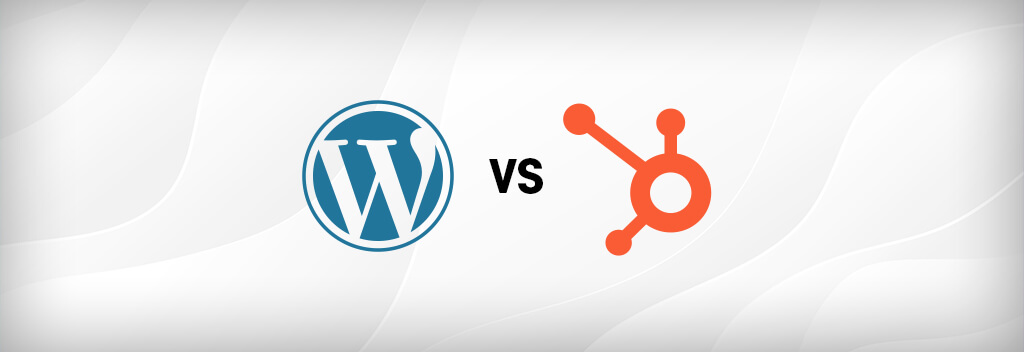Welcome to another post in our “WordPress vs.” series! So far, we’ve compared WordPress to Prismic and Webflow. Today, we’ll be pitting WordPress against HubSpot’s content management system (CMS). We’ll cover the basics first, followed by an in-depth review of critical capabilities for B2B websites.
At a Glance
HubSpot and WordPress had very different starting points, and are therefore built for different audiences. WordPress started as an open-source blogging platform. While its functionality has increased dramatically over the years, WordPress is still ideal for creative web developers and businesses that publish content often.
HubSpot originated in the marketing automation realm as a software-as-a-service (SaaS) platform, and is a giant in the world of customer relationship management (CRM) software. The HubSpot CMS was only introduced in 2020, and reflects the company’s history with a simple, marketer-friendly interface.
| WordPress | HubSpot CMS | |
| Year founded | 2003 | 2020 |
| CMS marketshare | 62.5% | 0.09% |
| Company size | 1,500 | 8,200+ |
| Number of users | 500 million+ | 248,000 |
| Country of origin | USA | USA |
| Open source | Yes | No |
| Annual Cost | $2,000 for hosting and plugins for a website getting approximately 75,000 visitors per month. | $6,000 for the mid-tier “Professional” plan which includes up to three users. |
| Hosting | Free to choose | Must use HubSpot hosting |
| Free plugins | 60,000 | None |
| Free themes | 13,000+ | 200+ |
| Customization | Yes | Yes |
| SEO capabilities | Yes, particularly with a plugin like Yoast SEO | Yes |
| Multilingual | Yes with a plugin like WPML | Yes |
| Scalable | Yes | Yes |
| Headless | Optional | No |
WordPress vs. HubSpot Features
Customization
When it comes to customization, WordPress is undefeated. As the largest open-source website platform on the market, WordPress websites can be built to nearly any specifications. And since WordPress is used by more than half the websites on the internet, there is a huge community of developers available to help.
If you’re looking for a lower-cost option to start off, you can use one of WordPress’s 13,000+ free website design templates. Many of these templates offer simple customization options, drag-and-drop page builders, and optional modules that follow website design best practices. You can also access more than 60,000 free plugins for additional features like forms, eCommerce product pages, and appointment scheduling to support your B2B sales pipeline.
In contrast, HubSpot is purpose-built to streamline the website development process for marketing teams already using other areas of the platform. On the one hand, this means that getting started with a HubSpot website is fast, and the user interface is easy to manage.
However, there is a caveat: with easy implementation comes significant limitations. All HubSpot CMS users must host their website on HubSpot, whereas WordPress users have their choice of hosting providers. While HubSpot does offer free and paid website themes, the library is far smaller than WordPress’, which can give a “cookie-cutter” feel to your website.
HubSpot also uses a proprietary coding language, called HubL. If you want to customize your website at the code level, you’ll need to find a developer with expertise in this lesser-known language. Because HubSpot captures less than 0.1% of the CMS market, you could easily end up spending more time and money to get customizations completed.
Search Engine Optimization
SEO tools are critical to the success of any B2B website, and both HubSpot and WordPress offer robust optimization features. Like all its functions, HubSpot’s SEO tools are built into the platform and are relatively easy to access and manage. You’ll be able to see recommendations for SEO improvements, manage page meta data, and analyze content performance.
However, HubSpot has a few important constraints. First, HubSpot hosts all blogs on subdomains, with no option to host your blog on your website’s top-level domain. Since Google generally treats subdomains as separate websites for SEO purposes, this can make it harder to rank for important keywords. Schema markup in HubSpot is also complicated, and requires the creation of custom code modules or the use of third-party integrations.
Many HubSpot advocates will point out that WordPress relies heavily on plugins for SEO, and that plugins can be costly. They are half right– WordPress doesn’t come with a suite of built-in SEO tools, though its content taxonomies are SEO-friendly.
But the beauty of WordPress plugins is that they are built to work seamlessly with the platform, and many are either free or extremely low cost. If you look at the WordPress plugin library, there are more than 1,200 SEO plugins alone, most of which have free versions. Their features range from keyword optimization to schema markup control to pagespeed caching tools. The most popular SEO plugin for WordPress, Yoast, has a free option as well, but even the paid plan is only $99 per year.
Cost
Speaking of cost, let’s get down to the brass tacks. As an open-source website, WordPress is free to use, but you’ll need to pay for website hosting at the very least. Most hosting providers will include an SSL certificate for free, so make sure to consider that when choosing a provider! Depending on the plugin features you need, you may need to pay for premium plugins, or you may be able to use free applications!
Therefore, the true monthly or yearly cost of your website can vary greatly depending on your hosting platform, plugins, and website size. Generally, however, WordPress maintains its place as a low-cost CMS that can be used by companies from startups to international B2B enterprises.
HubSpot also offers a free version of its CMS, which comes with hosting and security, but few features and strict page limits. The next level up is the “Starter Plan,” which costs $20 per back-end user per month, and includes a higher number of web pages and blog posts.
From there, the jump in cost is severe; the “Professional Plan” includes three users for $500 per month, which also covers an expansive number of pages and blogs, as well as advanced content management and personalization features. The “Enterprise Plan” starts at $1,500 per month and includes five users and additional functionality.
eCommerce Support
B2B software and service brands may not need to worry about eCommerce, but it’s a critical feature for B2B suppliers and wholesalers. At this time, HubSpot doesn’t have a native eCommerce feature, and you can’t host your eCommerce store on your HubSpot website. Instead, you’ll need to create an online shop using Shopify or BigCommerce and connect it to your HubSpot website via an integration.
The integration will allow you to connect your eCommerce shop to HubSpot’s marketing automation and analytics features. But you’ll still have to deal with having an eCommerce subdomain or separate eCommerce platform, which can make branding updates and content marketing consistency more difficult.
By comparison, WordPress users can create, host, and manage their eCommerce store on the same platform as their website using integrated plugins. Many businesses use the WooCommerce plugin to build their eCommerce storefront. The plugin includes features for product pages, payment processing, shipping label creation, and more. Because your eCommerce store will live on your website, you can also more easily match design themes and branding across all your content.
Conclusion
WordPress is the leader in CMS platforms for a reason. While HubSpot is notable for its marketer-friendly design and built-in features, it can’t compete with the level of customization and control of a WordPress website.
Oh, and one more thing: HubSpot actually has their own WordPress plugin. That means that even if you are using HubSpot for other marketing and sales purposes, you can still use WordPress to host your website and manage content! Talk about the best of both worlds.
Selecting the right platform for your B2B website can feel daunting, especially if you aren’t familiar with the details of CMS systems. By assessing your business’s unique needs, level of CMS knowledge and access to web development experts like Bop Design, you can create a high-performing website that supports your growth.
Ready to create a new website or upgrade your existing one? Reach out to the B2B website design team at Bop Design to make your dream website a reality.