FAQ on SaaS website design
What to include in B2B website design for SaaS
Product page(s)
This may seem obvious, but you want to be sure to include a main product page where you can describe all the features, benefits, and other details about your SaaS product. After the homepage, the Products page is consistently the most visited page on a SaaS website – it’s where users instinctively click to get more information about your offering. If you have more than one product, you should include one main “Products” page on the main navigation, then include subpages directly underneath for each individual product.
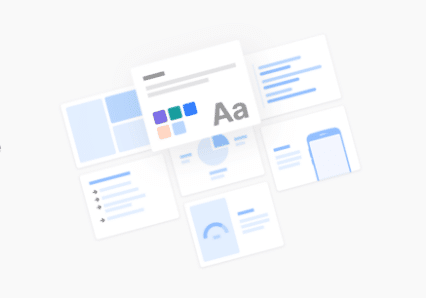
Use cases
If your SaaS product is new to the market or complex to understand, it may be a good idea to include a page that describes various use cases. The content on this page addresses specific problems your audience may be experiencing that your SaaS product can solve.

Buyer persona and industry pages
The B2B sales process is long and involves multiple decision makers. The more costly your software, the longer the sales process and the more people involved. Speed it up by including pages geared toward each buyer persona, such as C-level executives, IT staff, or end-users.
If applicable, you could also include pages geared toward each industry your SaaS solution can support. While your product may do the same thing across verticals, different industries typically experience unique challenges and pain points that your product can help them address. Demonstrating that your software can solve issues across industries gives prospects confidence that you can help them as well.

Integrations page
Chances are your software integrates with other technology. Prospects want to know up front if your product can fit in seamlessly with their existing tech stack. It’s important to list the various software and hardware your product can integrate with, as it is a key factor in the SaaS buying process.
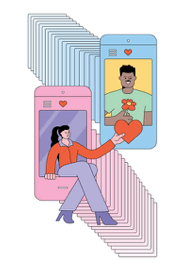
Recorded demo
Most SaaS companies these days provide one-on-one demos with prospective customers. However, it may take a while before your website visitors commit to a personalized demo or sales call.
A good way to pique their interest and explain the value of your SaaS product is to provide a video of a recorded demo available on demand on your website. It may not be as lengthy or detailed as a one-on-one demo, but it will give prospects an idea of how your software works to see if it could be a right fit for them. If your product has many components, you may even consider doing a series of short demos to highlight various features of your software.
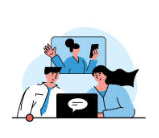
Request a demo CTAs
After site visitors review your products and solutions and view a recorded demo, they will likely be interested in a more personalized demo and conversation where they can ask questions. We recommend placing numerous calls to action throughout the pages of your website where prospects can request a one-on-one, custom demo with your team.
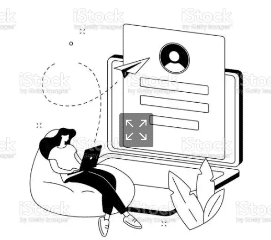
Pricing page
Even if you don’t want to show definitive pricing on your B2B SaaS website, it’s a good idea to inform your visitors how you price your solutions. Is it by user? Are there different tiers? Is it a monthly or annual commitment? Is it in the cloud or on premise? Add a call to action on your Pricing page where visitors can request a customized quote.

Case studies + statistics
It’s important to demonstrate how your SaaS offering can achieve business goals. Real-world client success stories help prospects understand your process, specific challenges you’ve addressed for customers, and results your product has delivered. If you’re able to include statistics that prove your software can provide significant ROI (e.g., quantified time or cost savings cost savings, increased uptime) it will help users convert on your B2B SaaS website and generate more leads.
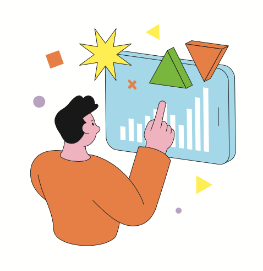
B2B SaaS lead handling
Continuously test your website forms
Before we even get out of the gate, someone at your company needs to constantly check all website forms to ensure they are working. At the very least, this should be done monthly if not weekly or daily depending on the number of website visitors, conversions, and CTAs on your SaaS website.
Check your junk email folder
Even if the forms are working properly, we have many clients and even Bop Design ourselves that see legitimate form completions go to our junk folder. Try working with your IT department or consultant to ensure that all form email addresses are marked safe. Even after you do that, some can still go to junk. Check your junk folder at least once a day to ensure that no quality leads ae be squandered.
Respond to leads within 1 business day
I state this all the time to clients and internally, all leads should be responded to within 1 business day. Typically, you want to reply within an hour. This is important because if you attain the “first mover advantage” in the sales discussion, you can dictate the conversation with the prospect. The prospect is using your SaaS solution as the standard—asking questions to competitors about the features and benefits your software has. You lead the sales discussion rather than being reactive to the questions being prompted by a competitor leading the conversation.
Every email communication should contain thought leadership content
As you nurture a lead, loom at each email conversation as an opportunity to better strengthen your SaaS solutions’ credibility. Each email should contain a blog entry, a case study, a third-party article about your solution, a reference or testimonial, etc. Always be reminding your client why your B2B SaaS solution is the best for their specific needs.
Use phone, email, Zoom & direct mail to nurture leads
90% of lead nurturing is via digital communication. However, mix it up from time to time with phone and direct mail. A direct mail card with a professionally designed printed SaaS buyer’s guide can separate you from the pack. A check-in call from time to time can help strengthen the relationship. Remember that the prospect will look at the greatest preview of customer service after the sale is your service and thoughtfulness during the sale.
Offer incentives to expedite commitment
It can be viewed cliché but incentives can help a prospect commit. If there is a discount or other incentive to get a prospect to commit by a certain time, this can help shorten the sales cycle and get you the sales quicker. B2B SaaS sales cycles can vary from weeks to years but brainstorm internally on what you can offer of value to get the client to be more decisive.
The SaaS space can be highly competitive with numerous options for a prospect to select from. If you start with a SaaS website design that focuses on SEO and conversion rate optimization (CRO) best practices, you are halfway to the closed sale. The second 50% of the lead handling process is being responsive, thoughtful, thorough in the sales process to gain commitment and increase client acquisition from your website.
Let’s talk about your project
Get in touch to chat about how we can help you build a powerhouse B2B website design for your SaaS brand. Don’t be shy. We’re great listeners, and even better problem-solvers.