The B2B Website Design Process: What to Expect
Designing a new B2B website is a big task. Even with the right partner, there are a lot of decisions to make. Planning out your goals and communicating those goals to your agency can help keep everyone on track – and give you a more useful website. Get tips on website project planning, setting a budget, navigating the design process, sharing feedback, and launching your new website.
The Bop Design website design process
We’ve fine-tuned our website design and development process to craft innovative websites on time and on budget. Here is what a typical website design process looks like and what to expect during each phase.
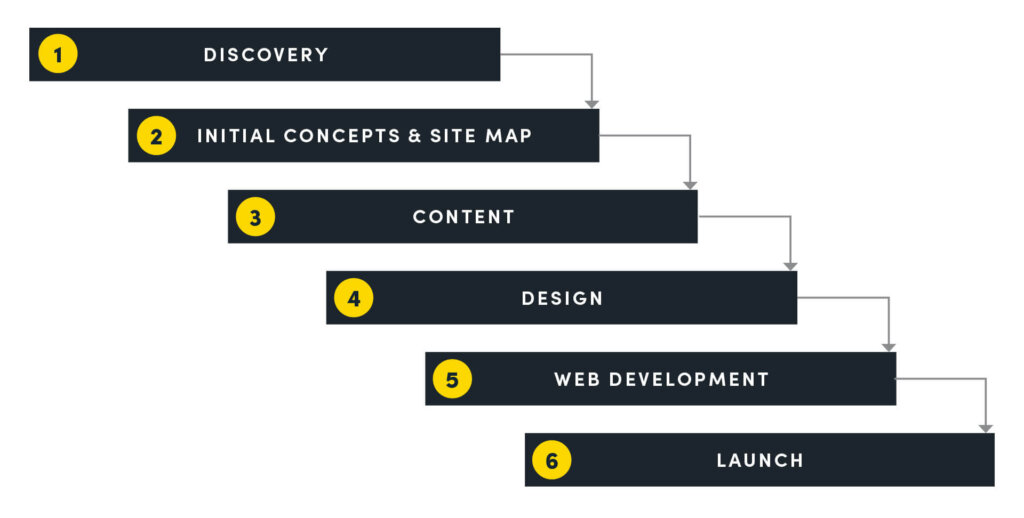
Discovery
During the discovery process, we learn more about your company’s unique value proposition, ideal buyers, and how the B2B website fits into your sales and marketing strategies. This phase includes interviews, industry research, competitive analysis, and search engine optimization research.
Initial design concepts and site map
After the discovery process, we move into the creative process where we put together an initial home page design and messaging based on your input and research. Our clients are presented with a website design concept and an initial site map which maps out the website pages and their order in the navigation. Once the design has been updated with any revisions or feedback and approved, we move on to content creation. At this time, you’ll have a good idea of what the website will look like and how the navigation will be set up.
Content creation + copywriting
The copywriting phase of the website design process involves an interview with your team and up to two revision rounds. We bring in a seasoned, industry-specific copywriter to draft content for your sub-pages that weaves in your team’s input, SEO strategy, brand messaging, and specific CTAs. This phase and the design phase often happen at the same time.
Design
With the home page and site map approved, our design team creates all the design templates for the remaining website pages. These pages will have the same look and feel as your home page, but the layout of each page will vary depending on the type of page. This is when any infographics, iconography, and original or stock photos and videos are incorporated or crafted.
Website development
The next phase takes the approved designs and content and starts the build of the backend of the website. At this point, our experienced development team builds out the backend of your website in WordPress with your custom design and functionality while also keeping W3C standards and SEO best practices in mind. If a website is built without consideration for W3C standards and SEO, you’ll never rank for any of your keyword terms.
WordPress integration
At our agency, we focus only on WordPress website design. Why? Not only is WordPress the most popular content management system (CMS) in the world, but it also has a huge library of integrations, plugins, and resources available. But the sites we build aren’t like any other agency’s WordPress build. Ours are designed for everyday users, not just developers. We make it easy to update blogs, add new pages, and we lock certain features so it’s tough to “break” your website by making a simple update.
QA + QC Process
Unfortunately, many clients come to us with sad stories about website design or development agencies that built their websites…kind of. Our goal at the end of a website design process is to give you the keys to your website so you can drive it off the lot and show it around. If it’s not working correctly, it’s not done. We have a strict quality assurance (QA) process we follow with each website to ensure everything is functioning properly.
Launch
Ready…set…lift-off! The website launch is hands-down the most exciting part of the entire website design process. It’s when all your hard work comes to life. Our website launch process is managed by our technical team with a close attention to detail to fix any hosting or coding issues that inevitably crop up at the launch. Our knowledgeable team has successfully launched hundreds of B2B websites and work closely with you on scheduling and managing the launch process.

Strategies to streamline the website design process:
Before you jump right into designing your website, it pays for prepare in advance. Talking about best practices for B2B web design and development is a big topic. You can talk about SEO, page speed, design trends, usability testing, scalability, and so much more. Rather than getting lost in the weeds, here are planning tips for your upcoming B2B website design project.
Think about your audience
Sounds pretty basic, right? You’d be surprised. Sometimes a marketing director can (justifiably) get so caught up in what the CEO would like to see on the B2B website that they forget to think about what visitors need.
But how do you know what users want? There are a lot of tools on the market that can help.
A big one is Google Analytics. You can use Google Analytics to see which pages on your website get the most traffic. You can connect it to Google Search Console and see what users were searching for when your site showed up. If you’re in the middle of a B2B website redesign, looking at the most common screen resolutions and browsers your users are running is very helpful during testing.
Running A/B tests is another great way to get to know your users. Options like Optimizely, Zoho PageSense, and VWO are good A/B testing tools. If you have a theory that your users might respond better to a red call-to-action button than a blue one, you can use A/B testing to verify your hunch.
On a more conceptual level, try to put yourself in your users’ shoes. What do they need to know? At a bare minimum, they need to know what you offer and what makes you stand out from competitors. They want to know if you’re a reliable business. They want to know how you can make their lives easier.
Think about the future
When launching a new B2B website, you need to think about the content you have now, but also the content you’ll have in the future. Do you have a blog right now? If you don’t, you might want to consider including it in the scope of your website redesign. It’s much easier to take an existing blog page out of draft mode than it is to bring in a developer later to add one.
Do you anticipate having to add any big sections of content to the site within the next year? Is R&D working on a new product? If so, mention that to your B2B website design agency. Some designs and website builds are more flexible than others. The last thing you want is to be boxed into displaying only 3 products when a new one is released.
Think about marketing
If you’re a marketing director, that means thinking about yourself! What do you need the most? Leads? Do you need to qualify those leads? Complex drip campaigns aren’t necessary to qualify in some circumstances.
For example, let’s say your services start at $100,000. You could include a budget dropdown on your contact form asking about the budget with the minimum amount being $100,000. While some people who don’t have that money will still fill out the form, it will weed out others, saving you time.
- What kind of information would make your job easier?
- Do you need to know where your users are located?
- Do you know if a user clicked on an ad or came to your site through a search engine?
Discuss your blind spots with your web design agency and see what they can do to help you see.
Think about sales
Marketing is all about bringing in leads, who turn into customers and generate revenue.
- What happens to the leads after you bring them in?
- Is there anything you can do to help sales?
- Maybe give them more context about what a user has looked at.
- If they’re using a CRM, does it make sense to integrate the forms with the CRM?
Or maybe it would be helpful to break down the leads by salesperson—every lead in the western US goes to one person and every lead from the eastern US goes to another one.

Determining a B2B website design budget
When planning and preparing for a new website project, it’s important to start with a realistic budget. There is a lot that goes into a new B2B website design, so it’s important to consider the main pieces as you outline your budget.
Ballpark the size of your website
The cost to build a 10-page website versus a 50-page website is significantly different. While you don’t need to have an exact count of pages on your new website, it helps to have a general idea.
Check out your existing website and do a count of all the pages in your main navigation, along with how many blog posts you have. This won’t give you 100% accuracy, but it will give you the general idea.
Most B2B websites for service-based companies average around 25 – 50 pages. However, for product-based companies, the websites are often around 100 pages or more.
Advanced: If you are tech-savvy, you can use an online tool to crawl your existing website and report back on the number of pages and existing urls. While it’s not the only tool we use, Screaming Frog is a good tool for this purpose.
List must-haves and nice-to-haves
It’s rare for a company to have unlimited budget and time to build a new B2B website design. Rather than cutting something important well into a website project or delaying a website launch by adding additional elements, start with a priority list before you start the project.
Draft a list of must-have elements for the website, followed by a list of nice-to-haves. The nice-to-haves are items you can live without for the website launch or that won’t help to attract and convert visitors. For example, it may be critical that you have a contact form, a blog feature, and a video section on your website at launch, while other items like a downloadable resource section or an interactive infographic can be pushed to a second or post-launch phase.
The biggest challenge is getting members of your team to determine what is a must-have versus a nice-to-have. If you run into any resistance as you build the priority list, bring the conversation back to lead generation and lead conversion. It matters what your prospects and clients need, not what you want.
Think about your timeline and resources
Often, B2B web design projects don’t need to have a specific target date at the outset, but it can be helpful for keeping a project on track. A question we ask prospects upfront during early discussions is whether they have a target launch date or timeline. This helps to get teams focused on events that are 3 – 4 months out.
The following will help you to determine a timeline range and/or target launch date:
- Do you have any important upcoming tradeshows or conferences?
- Is there a major product or service launch coming up?
- What is the bandwidth like of your internal team?
- Do you have any major internal projects that this would conflict with?
A realistic timeline for a website project considers any target events (like tradeshows or product launches) and internal resource allocation. For example, if you are launching a new software interface in Q1, it’s likely you won’t be able to tap any of the folks involved in that interface project until it’s complete.
Determine if you need copywriting
Professional copywriting for a B2B web design project can be a big chunk of a project, in terms of timeline and budget. As you budget out your time, resources, staff, and money for your project, it’s essential that you know whether you want the B2B design agency to do the web copywriting for you or if you plan on providing all the finished copy for them to add to the design.
It’s crucial to take a practical approach to decide whether you need professional copywriting or not. While you may be a great, polished writer, you likely aren’t a trained web copywriter who is able to allocate 40+ hours each week just to writing and revising. Additionally, professional copywriters are experienced in crafting compelling copy that resonates with the end-user – but doesn’t sound like an over-the-top sales pitch. This can be a fine line for most people, so often the best bet is to work with a professional copywriter.
On the opposite end of the spectrum, you may have a highly seasoned copywriter on staff that lives and breathes your brand. If you feel confident they can produce the right copy to attract and convert prospects and they have the time to draft over 20 pages of copy to meet your project deadlines, then you may not need a copywriter on your project.
Decide if you need specific features or functionality
The most user-friendly websites are designed and developed as a cohesive unit with all the elements accounted for at the beginning. Adding in a major feature halfway through a web design project may disrupt the overall design aesthetic or functionality of the website. As such, it’s important to determine any specific features or functionality you need before starting a project.
Features to consider:
- Video
- Animation or movement
- Interactive elements (like infographics, quizzes or maps)
- An online store
- A blog
- Forms
- Customer portals
- Training library
These are just a few features to consider and should be put under the must-have or nice-to-have categories. It may seem that adding an online store for 5 or 6 products is not a big deal, but it can take a significant amount of development time – especially due to privacy and data protection laws.
Functionality to consider:
- Navigation Requirements (any special requests or challenges you want to overcome with your new website)
- Site search
- Page speed
- Search engine optimization (SEO)
- Gated or ungated download offers
- CRM integrations (like SalesForce or HubSpot)
- Marketing automation
Functionality often has a large impact on the budget. If you aren’t sure whether you want something that is difficult or easy to incorporate, don’t be afraid to ask the agencies you are considering for the web design project.
Talk to web design experts
If you aren’t sure exactly what to include in your website design budget, talk to experienced web design agencies. An experienced design and development agency should be able to ask you the right questions and advise you on your options. We suggest talking to 2 – 3 agencies so you can see a range of options and can determine the best fit for your B2B web design project.
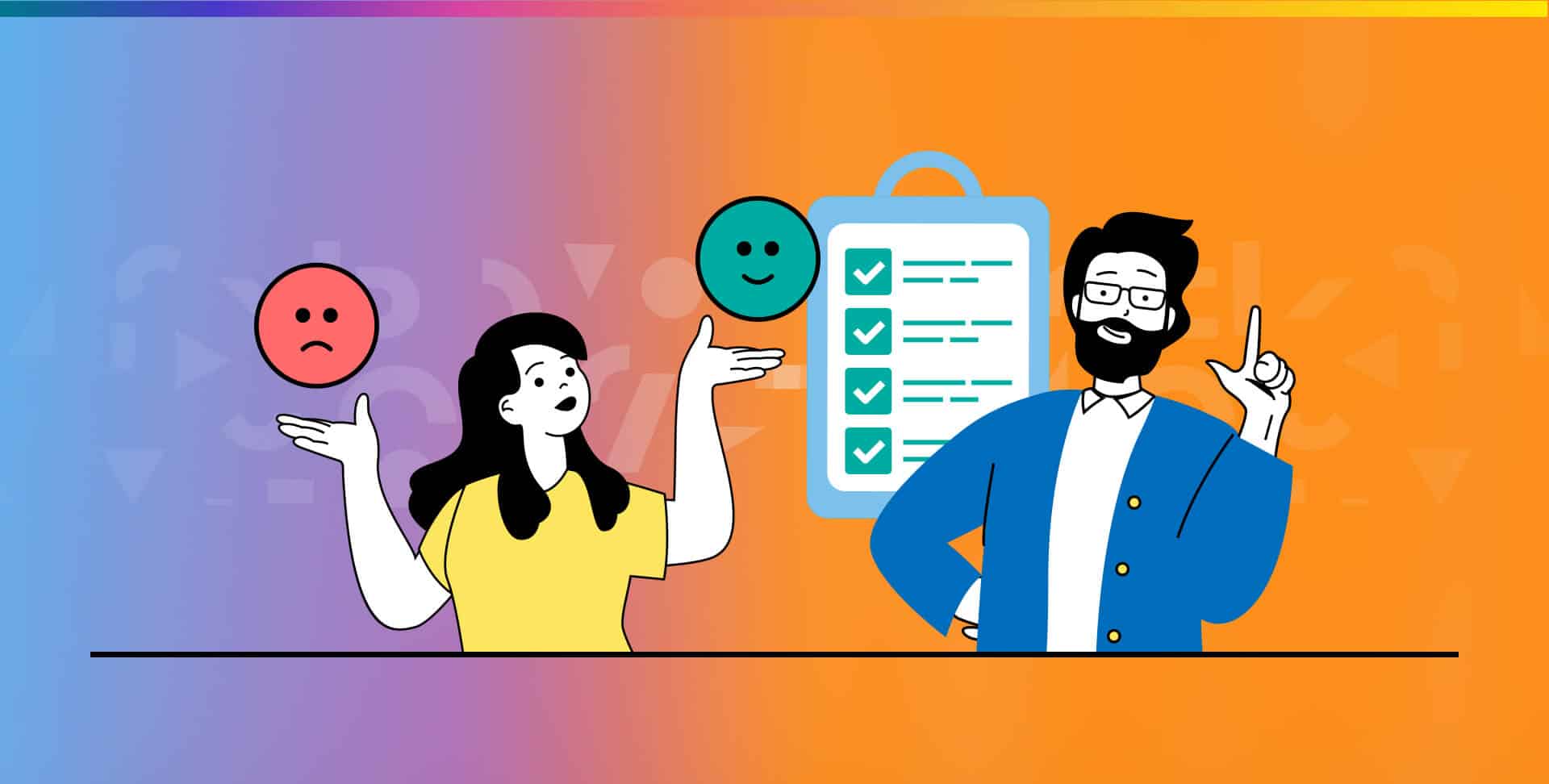
Giving B2B website design feedback
As an experienced B2B web design agency, we know what it takes to design and build quality websites that convert. We also know that not everyone is comfortable in the design space or knows where to start when giving feedback on a website design. To streamline the feedback process for you and your internal team, we’ve put together tips for getting constructive, actionable web design feedback from your team.
Keep your eye on the big picture
One tip we always share with our clients is to keep in mind the “big picture.” A new website design often has so many elements that it doesn’t take long to get lost in the details.
It’s important to note and share with your team that content and images can often be swapped out or changed at any time. Rather than spend too much time critiquing a particular image or visual, step back and look at the overall layout and functionality of the web page or digital asset. While your feedback on images is often very helpful, it doesn’t need to be highly detailed, especially when it’s a first draft of a design. What is important though is to ensure all the sections of a page or website are present and are in a layout you think works well for end users.
Also, it’s important to make sure the main elements on a page or website function as you expect or desire them to function. It can take longer to change the functionality of a particular element on a page – like a pop-up or button or scrolling feature – than it will be to find and drop in a new visual.
Check the overall flow
Often, web designers craft a page or website with a particular flow in mind. The flow is a larger contributor to the overall user experience (UX) than how a sentence is worded or the color of a button. It’s crucial to consider the overall flow since that has more impact than whether a button is light green or dark green.
WE ADVISE OUR WEB DESIGN CLIENTS TO LOOK AT THE OVERALL FLOW OF THE PAGE. THINK ABOUT THINGS LIKE:
- Does the order of the sections make sense to a website visitor?
- Is the visitor moved through the page seamlessly or is something stopping them?
- Is there anything that is highly distracting that takes away from the UX?
Often, if you tell your internal team to evaluate the overall flow of a webpage, they will keep their feedback strategic and high level.
Keep feedback constructive
Any web design partner will prefer the term “feedback” rather than “criticism.” While it may seem like semantics, feedback engenders the idea that we are working in tandem to build a successful website design. On the other hand, criticism has a negative connotation and makes the entire process sound less collaborative and more like order-taking.
When providing feedback, be specific. If you don’t like something, give details as to why it doesn’t work and provide a suggestion on how to make it more to your liking. For example, “I hate this” doesn’t tell a designer that the visual looks too cartoony or enigmatic. But if you say, “We prefer illustrations rather than stock photography in offices” and provide a link to a few examples, the B2B web designer knows how to update the design to ensure the next version is more in line with your vision.
Fonts and copy make a difference
There is a reason that brand guidelines often have entire sections dedicated to fonts – including their weight, color, usage, applications, etc. Experienced designers (this does not include your nephew learning Adobe in sixth grade), know how to leverage and apply fonts and design treatments so the result is seamless and cohesive with the brand and layout.
We advise our clients to keep the fonts in mind as changing a font can change the layout of the whole page. For many website visitors, the font family used in a website design is not something they notice right away. However, if you see a website page with four dissimilar fonts being used, you WILL notice and it’s not because you like it.
The same applies to copy. Often, in our website design projects, we tackle design and layout separately from copywriting. It can be helpful to see the two in one piece, but for many, it’s too distracting to focus on one or the other. Also, the design is often impacted by the tone of the copy and vice versa. Scrapping a bunch of copy or scrapping a bunch of the design impacts the other.
Work with B2B web design experts
Professional web design experts don’t take feedback personally, especially when it’s provided in constructive, specific terms. If you or your team is new to B2B web design or looking to streamline the website design process – we suggest working with a team of experts. The experts have a ton of experience working on projects just like yours and will be able to help you through the process.
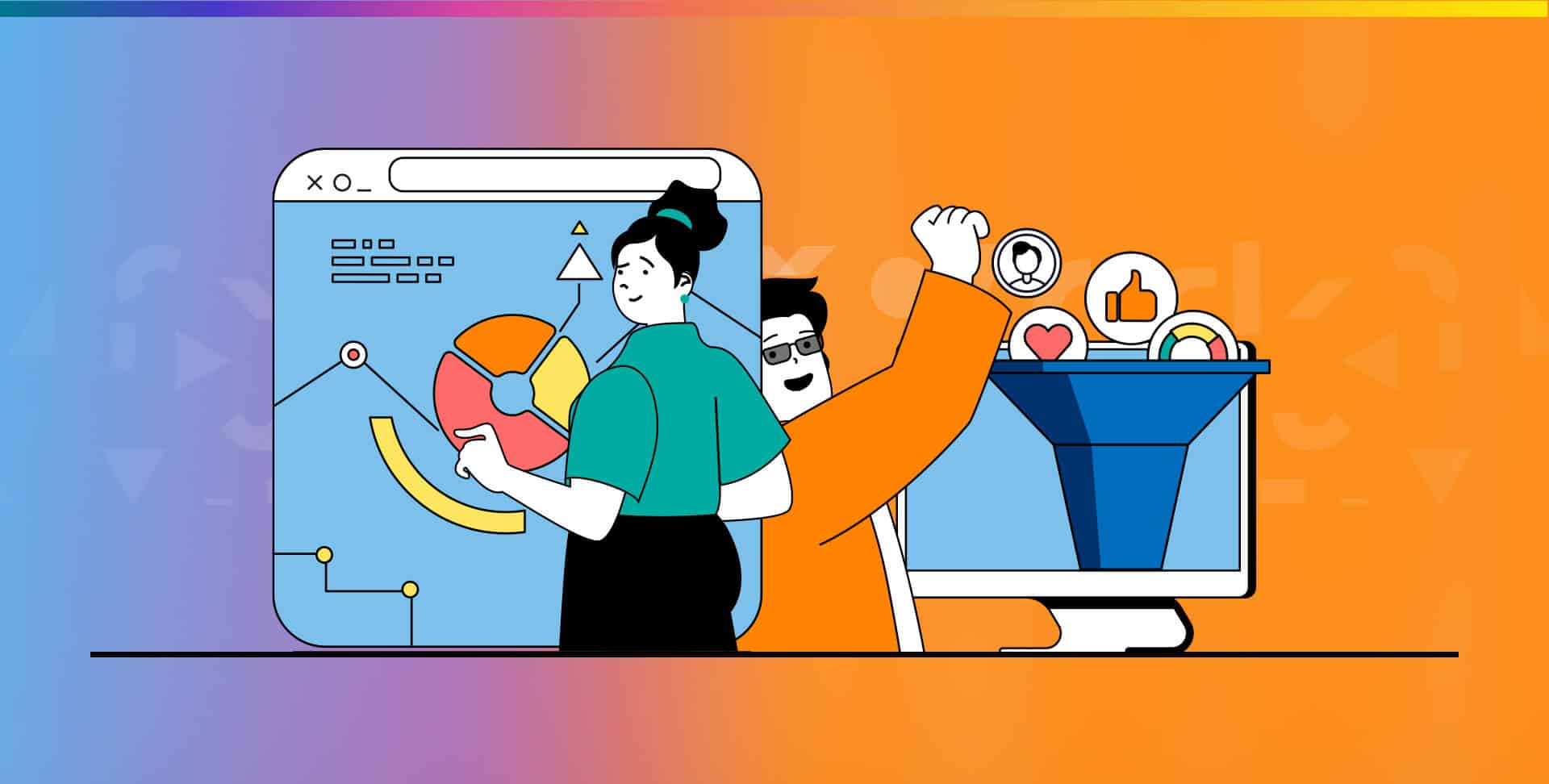
It’s done. It’s launched. It’s beautiful. Now what?
Ideally, you’ll have a post-launch strategy in place before the website goes live. But if you don’t, don’t stress, you can do it now. Here are a few tips on how to maximize your investment in your new B2B website design and to leverage the site for your sales and marketing teams.
Develop a promotion strategy
No one will know you have a new website unless you tell them. And guess what? They want to know. There is nothing as tantalizing as a new website launch – so promote it! You have a variety of channels at your fingertips to amp up the excitement around your website launch.
START WITH:
- Internal announcement and/or reveal – It’s time to show your leadership and internal team what you’ve been working on these past few months. It doesn’t need to be a big party – but why not have a party? At the very minimum, you need to announce the new website launch to your entire company. Make sure everyone from client services to support to engineering to the executive team knows about the new website and invite them to look around! Do this before you announce the website outside of your organization so everyone is “in the know” and isn’t blindsided when a client comments on it.
- Emails – Send internal email announcements and external email announcements. Notify your clients, vendors, and prospects.
- Social announcements – Utilize your social channels to get the word out about your shiny new website. Post to LinkedIn, X, Facebook, Instagram, and whatever other social channels you are actively using for your brand. Direct everyone to your website and ask them to take it for a spin.
- Asset updates – One area that doesn’t get attention until after the site launch is all your other digital marketing and print marketing assets. Think social media banners, email signatures, brochures, white papers, sales sheets, slide decks, presentations, trade show booths, etc. All of your brand assets should have the same look and feel as your newly launched website to create a consistent experience for your ideal buyers and current clients.
- Brand guidelines
If you already have brand guidelines in place, they likely need an update with the new site launch. If you don’t have brand guidelines in place, now is the time to create them and standardize your branding across all departments. Brand guidelines typically address things like brand fonts, font usage, logo sizing and applications, imagery preferences, and brand messaging. - Google ads – Even with the most robust search engine optimization strategy incorporated into a new website, it can take a month or two for your website to pick up steam organically. During this time, leverage search engine ads like Google Ads to increase your brand’s visibility online and attract your target audience to your website.
- Social ads
Organically sharing your website launch is a great way to reach your current followers. Social ads are a great way to reach your target audience that may not know your products or services yet. Often a small investment in social promotions is a great way to maximize the larger investment in a new B2B website design. - Press release – Many press releases are digital-only now, but it’s a great way to put a narrative around your new website design and the features your target audience will want to know about. Even if your press release is only on digital platforms, share it with key industry publications as many like to feature the latest happenings in your industry.
Craft a lead management process
Take charge of the lead management process for your website. We’ve often found that the sales team either doesn’t know about or doesn’t understand the value of website leads. It’s up to you to educate them about where these new website leads are coming from and that they are sales-ready. They want to talk to your sales team, the sooner the better!
Bring sales and marketing together by ensuring your qualified leads go directly to the right sales team and that they are is responding quickly. Don’t assume they know how to handle a website lead. Schedule a meeting and walk through the entire process. Be sure to schedule regular check-ins to discuss the weekly or monthly leads and get their feedback on the leads. Fail safes like this ensure leads are handled properly and leads do not fall through any cracks (or end up in junk folders accidentally).
Create a nurturing strategy for leads that aren’t sales-ready. Content downloads may not be ready to speak with a salesperson just yet. In cases like case study downloads, white paper downloads, or guide downloads, have a plan in place to nurture those leads. They likely expect an email from a salesperson but won’t respond.
Design an ongoing SEO and marketing strategy
A website that is launched and then left unattended will absolutely fail to produce any qualified leads. Search engines reward high-quality, fresh content with higher rankings. Think about it. Your target audience wants comprehensive, educational, up-to-date content to help them through their decision-making process. And this is what search engines want to serve them.
Your ongoing digital marketing and SEO strategy should include things like ongoing monitoring, tracking website activity, page speed optimization at regular intervals to ensure peak performance at all times, regular updates for accurate content, and new content from your amazing thought leaders.
An ongoing content marketing strategy that includes the creation of new blogs, case studies, website pages, guides, and other materials is essential to your website’s SEO. Take the time to create a content calendar that lays out what content will be created when and by whom.
Digital marketing campaigns are another aspect of an ongoing marketing strategy. Retargeting ads are a great way to ensure your brand stays in front of website visitors who have shown interest in your products or services. Campaigns must be refreshed at regular intervals to ensure you are showcasing your most exciting and current content offers and services.
Enlist the help of a digital marketing agency
If all of this sounds overwhelming for you or your internal team, there is a solution. Bring on an experienced B2B digital marketing agency to assist with strategizing and implementing an ongoing strategy to attract visitors, nurture leads, and convert visitors into clients.